
Blog
September 25, 2024
Best Review Apps for Shopify to Grow Your Store’s Trust

Blog
September 25, 2024
Best Review Apps for Shopify to Grow Your Store’s Trust
Boost your Shopify store's credibility with top review apps. Learn how to choose, implement, and optimize customer reviews to increase trust and drive sales.
In the world of e-commerce, trust and credibility is key to your Shopify store’s success. One of the best ways to do this is through customer reviews. In this post we’ll look at the best review apps for Shopify, what they do and how they’ll grow your store’s trust and sales.
Why you need a review app for Shopify
Before we get to the top review apps, let’s look at why you need a reviews app for your Shopify store:
Increase trust and credibility: In the digital world customer reviews are social proof. They’re real testimonials from real customers, helping potential customers trust your products and brand. According to BrightLocal, 87% of consumers read online reviews for local businesses in 2020, up from 81% in 2019.
Improve conversion rates and sales: Positive reviews can increase the chances of a sale. Spiegel Research Center found that reviews can increase conversion rates by 270%. Products with reviews are 270% more likely to be bought than products without reviews.
Boost SEO and online visibility: Reviews are fresh user generated content that can improve your store’s search engine rankings. They contain long-tail keywords and phrases that potential customers might search for, increasing your organic search visibility.
Collect feedback: Reviews give you valuable insight into customer satisfaction and areas of improvement in your products or services. This feedback loop can help you refine your offerings and address customer pain points, leading to better products and more customer loyalty.
Engage with customers: Encouraging customers to leave reviews creates a sense of community around your brand. It shows you value their opinions and experiences, which can lead to more customer loyalty and repeat business.
Benefits of Product Reviews Apps
Having a product reviews app on your Shopify store gives you more than just customer feedback:
Automate review collection and management: Review apps simplify the process of gathering and displaying customer feedback. They can send review request emails after a purchase, remind customers who haven’t left a review and organize incoming reviews for easy management.
Engage with customers and loyalty: By asking customers to share their experiences you’re asking them to be part of your brand story. This engagement can create a stronger bond with your brand, leading to more loyalty and repeat business.
Social proof and credibility: Showing real customer experiences builds trust with potential buyers. 92% of consumers trust non-paid recommendations more than any other form of advertising.
Product development and customer satisfaction: Use customer feedback to refine your offerings and address customer pain points. This feedback loop can lead to better products, more customer satisfaction and more sales.
User generated content: Reviews, especially those with photos or videos, are user generated content that can be repurposed for marketing materials, social media posts and even product pages.
Mitigate negative reviews: A good review app allows you to respond to negative reviews quickly and professionally, showing potential customers you care about customer satisfaction and will address issues.
Top Review Apps
Now let’s look at some of the top review apps for Shopify stores:
1. Judge.me
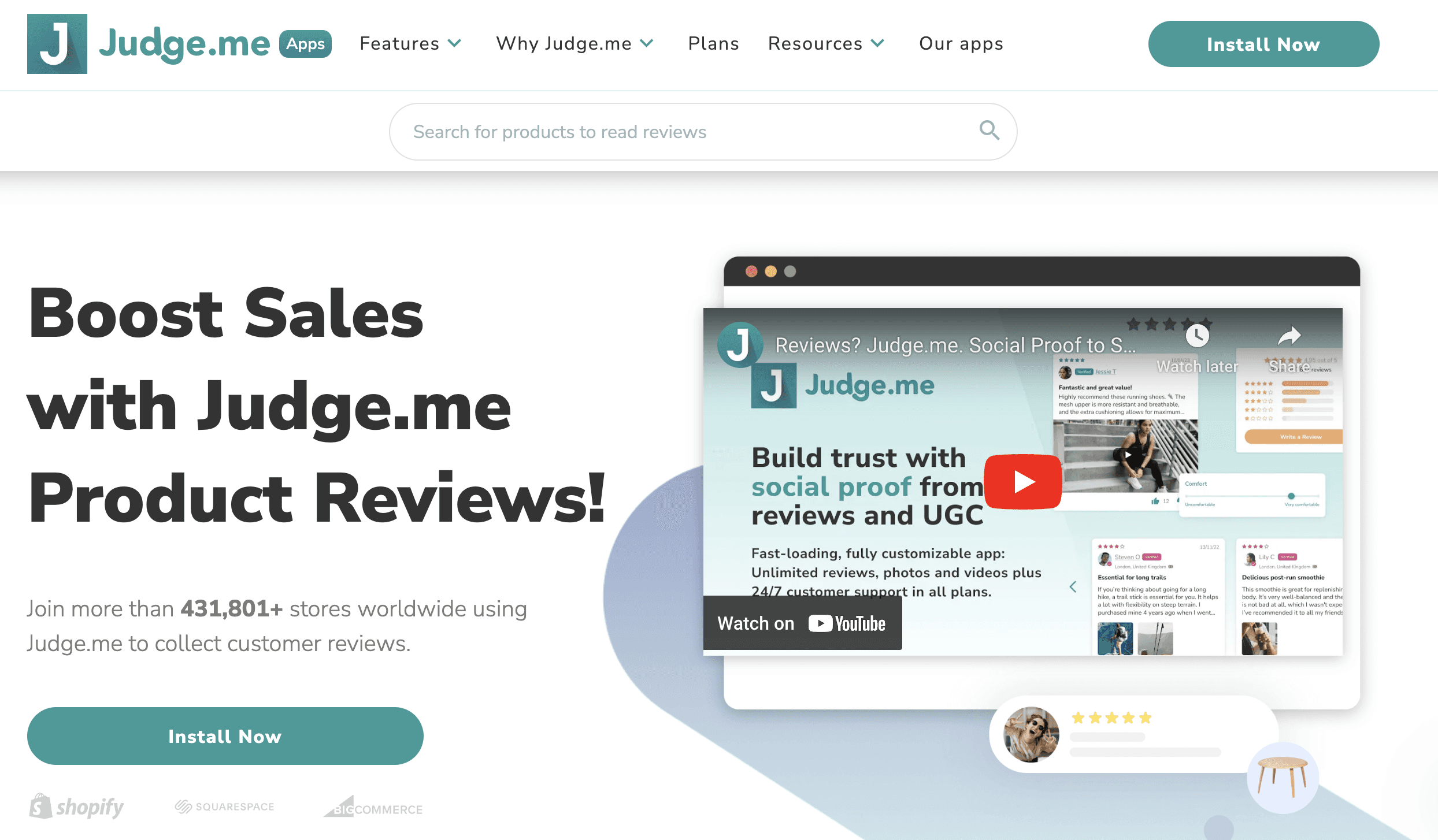
Judge.me is a highly rated and popular review app that has many features to help you collect and display customer reviews.
Features:
Customizable review widgets
Rich snippets for SEO
Google Shopping integration
Photo and video reviews
Automated review request emails
Review moderation tools
Multi-language support
Q&A functionality
Pros:
Easy to use interface with dashboard
Fast customer support
Competitive pricing with a free plan
Regular updates and new features
Cons:
Some features are only available on paid plans
Limited design options
Pricing:
Free plan
Paid plans start at $15/month
User Testimonial: "Judge.me has been a game changer for our Shopify store. The ease of use and ability to customize review displays has helped us show off our customer feedback. We’ve seen a noticeable increase in conversions since we’ve had it." - Sarah T., Owner of BeautyBliss Cosmetics
2. Loox Product Reviews
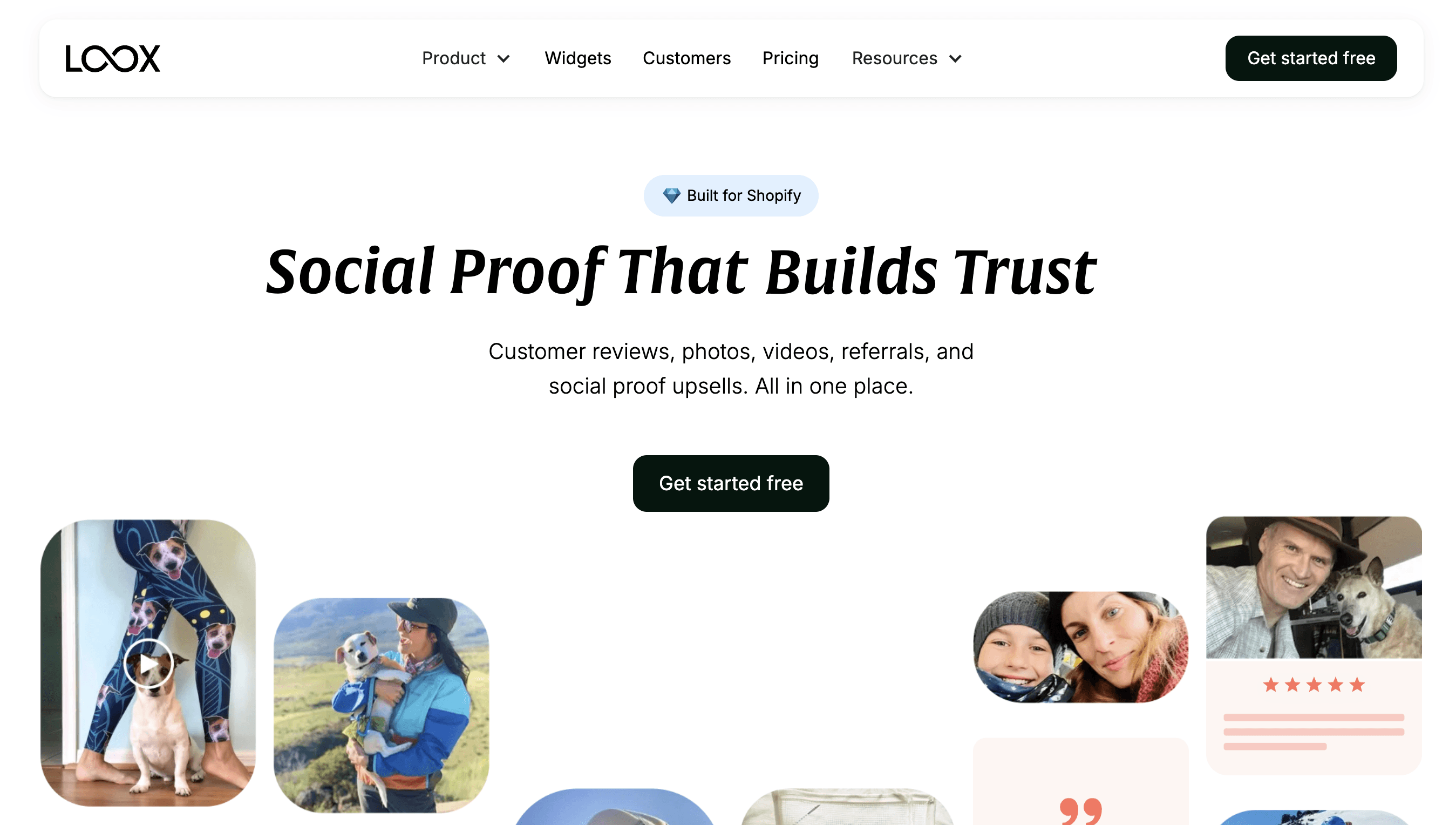
Loox has a beautiful interface and powerful features to collect and display photo and video reviews.
Features:
Photo and video review collection
Customizable review widgets and displays
Facebook and Instagram integration
Automated review request system
Review rewards program
AI review analysis
Discount codes for reviewers
Pros:
Beautiful review displays to showcase user generated content
Easy to use interface with drag and drop customization
Good features even on the free plan
Mobile friendly
Cons:
Higher tier plans are expensive for smaller stores
Limited integration with other marketing tools
Some users have noted Loox lacks some features other review apps have like advanced Q&A and broader integration options.
Pricing:
14 day free trial
Paid plans start at $9.99/month
User Testimonial: “Loox has changed the way we display reviews on our store. The photo and video reviews have been amazing to show our products in real life. Our customers love seeing how others are using our products.” - Mike R., Founder of OutdoorGearPro
3. Yotpo Reviews
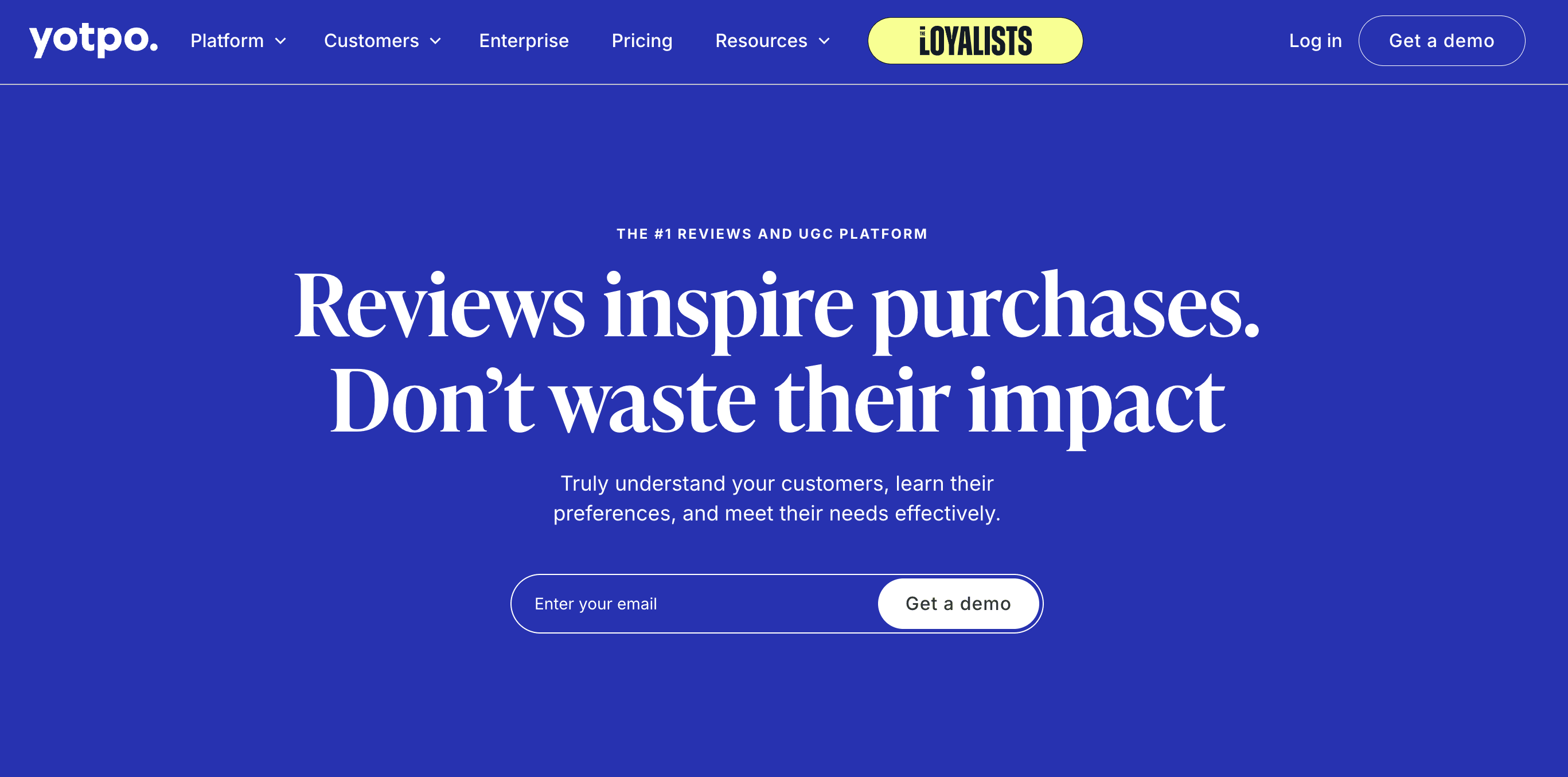
Yotpo is an e-commerce marketing platform that has a review management system.
Pros:
Full e-commerce marketing suite
Advanced AI features for review collection and display
Data driven decision making
Good for scaling businesses
Cons:
Can be overwhelming for beginners
More expensive than standalone review apps
Pricing:
Free plan for small businesses
Custom pricing for advanced features
User Testimonial: "Yotpo has been a huge help in our growth. The AI review requests have increased our review collection rate by a lot and the analytics have given us valuable insights into our customer behavior." - Lisa M., Marketing Director at FashionForward
4. Fera Reviews
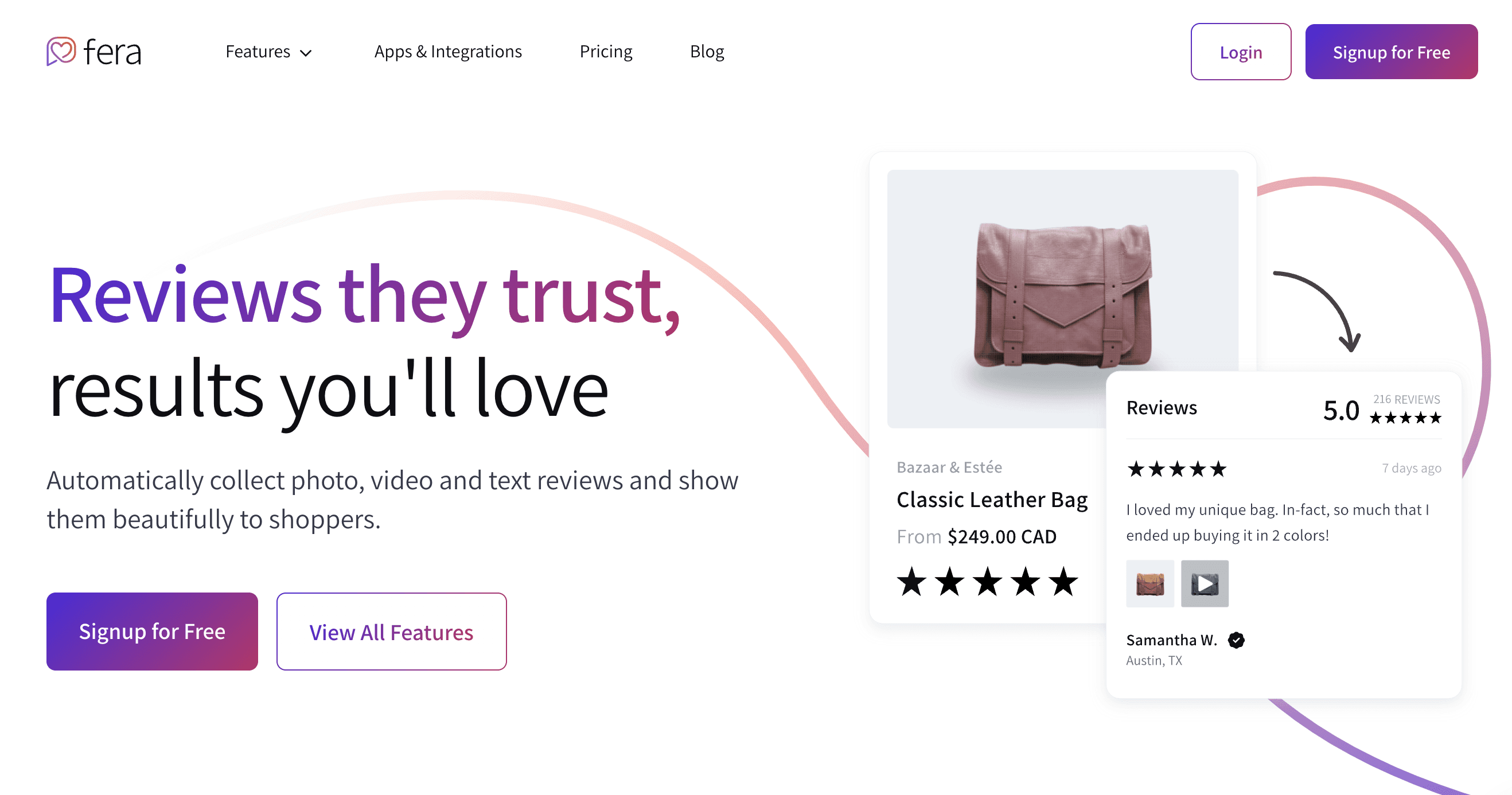
Fera Reviews is a Shopify review app that allows you to collect both product and store reviews so you have a complete solution to build credibility.
Features:
Product and store reviews
Customizable review displays
Email marketing integration
Review moderation
A/B testing
Social proof notifications
Review request automation
Pros:
Full review collection options
Advanced customization
Good value
Great support
Cons:
Steep learning curve for some features
Limited integration with some 3rd party apps
Pricing:
14 day free trial
Paid plans start at $9/month
User Testimonial: “Fera Reviews has been a great addition to our Shopify store. Being able to collect both product and store reviews has given us a better understanding of our customer satisfaction. The A/B testing feature has been super helpful in optimizing our review displays.” - Tom K., E-commerce Manager at HomeEssentials
5. Stamped.io
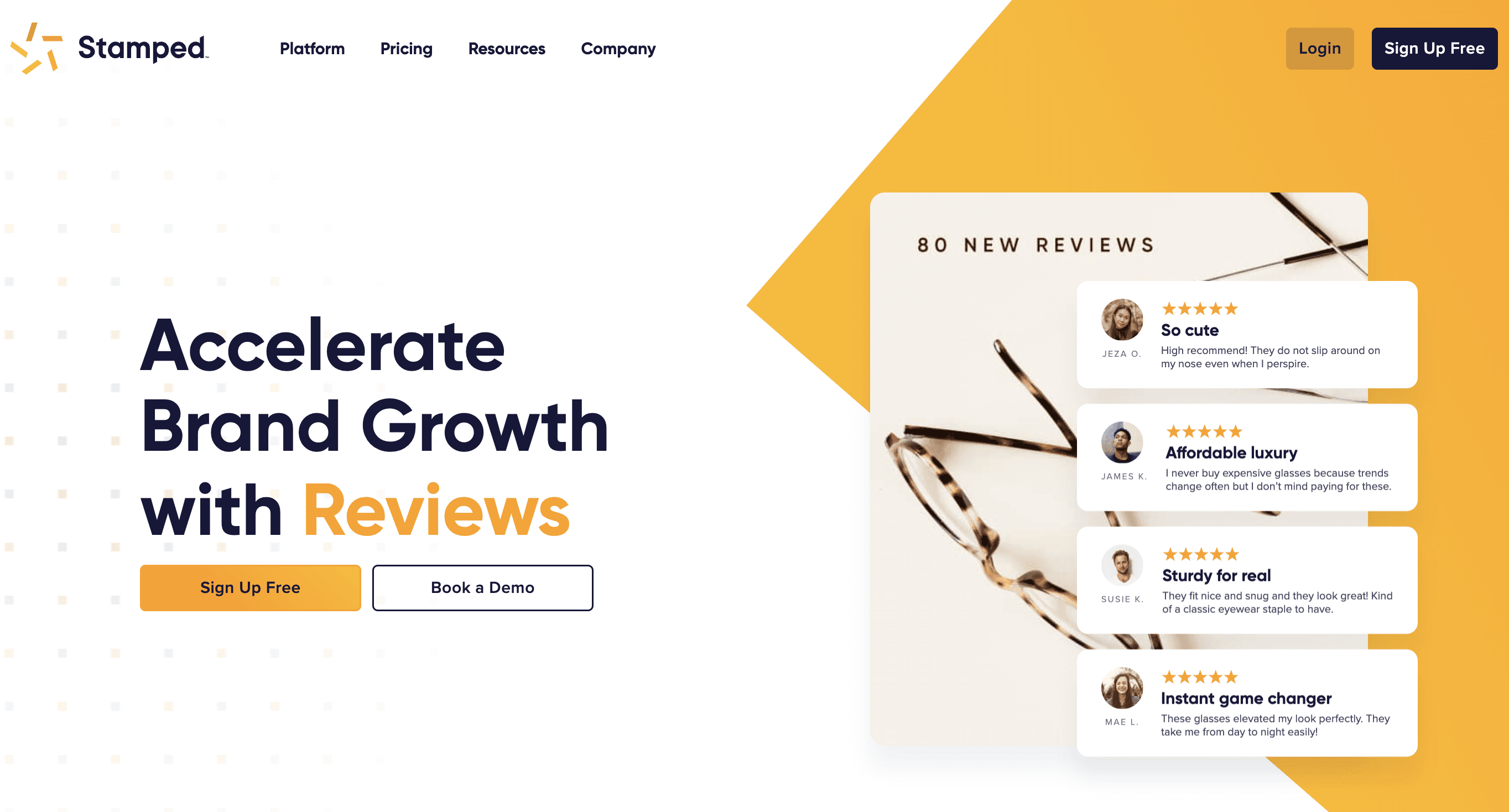
Features:
Photo and video reviews
AI review analysis
Advanced SEO
Loyalty program integration
User generated content curation
Review request automation
Customizable review widgets
Pros:
Full feature set
Great integration with other marketing tools
Strong SEO focus
Regular updates and new features
Cons:
Overwhelming for beginners
More expensive for advanced features
Pricing:
Free plan
Paid plans start at $23/month
User Testimonial: "Stamped.io has changed the way we handle reviews. The AI analysis has given us super valuable insights into customer sentiment and the SEO features have increased our organic traffic by a lot." - Rachel S., Owner of EcoLivingEssentials
What to Look for in a Review App
When choosing a review app for your Shopify store consider the following:
Integration and Automation
Seamless integration with your Shopify store and other tech stack
Auto review collection and management
Automated review requests via email and push notifications
Import and export reviews
Integration with other marketing tools (email, social media etc.)
Customization and Design
Customizable review widgets that match your brand and website theme
Various display options:
Testimonials
Photo and video reviews
Star ratings
Badges
Carousels
Media galleries
Grid layouts
Tabs or sidebars
All reviews page
Top reviews
Review summaries
Q&A sections
Product grouping
Filtering options
Collect reviews in different formats (text, photo, video)
Mobile responsive for all review displays
Search Engine Optimization
Review optimization for SEO with meta tags and rich snippets
JSON-LD support for structured data
Metadata optimization to increase online visibility
Use reviews to enhance product descriptions and improve search rankings
Integration with Google Shopping and other comparison shopping engines
Analytics and Reporting
Dashboard with key metrics
Review performance analytics
Customer sentiment analysis
A/B testing for review displays
Data export options
User Experience and Interface
The user experience and interface of a review app is key. A good app should be easy to use, clean and intuitive so customers can leave reviews and merchants can manage them. Here are some features to look for in a review app’s user experience and interface:
Customizable review forms and widgets: A good review app should have customizable review forms and widgets that match your brand and website theme. So your store looks seamless.
User friendly dashboard: A easy to use review management dashboard is a must. It allows merchants to quickly respond to reviews, manage their online reputation and get insights from customer feedback. Look for a dashboard that is intuitive and has all the features you need at a glance.
Mobile friendly design: With most shoppers using mobile devices it’s important the app is mobile friendly. So customers can leave reviews on the go and increase the chances of getting more reviews.
Integration with other Shopify Apps: To make review collection and management smoother the app should integrate with other Shopify apps. This can be email marketing platforms, customer service software and social media tools so you can manage everything from one place.
By focusing on these you and your customers will have a positive experience with the review app and ultimately increase your store’s credibility and customer satisfaction.
Pricing and Value for Money
Pricing for Shopify review apps can vary from free to monthly or annual fees. To evaluate the pricing and value for money of a review app consider the following:
Number of Reviews: How many reviews does the app allow you to collect and manage? Some apps offer unlimited product reviews while others have caps based on the pricing tier.
Customization and Flexibility: The level of customization and flexibility the app offers is key. Apps that allow extensive customization of review widgets and forms help maintain brand consistency and user experience.
Customer Support and Resources: The quality of customer support and resources provided by the app developer is important. Apps that offer full support, live chat, email support and documentation can save you time and help you get the most out of the app.
Integration with other Tools: How well does the app integrate with other Shopify tools and apps? Seamless integration can streamline your workflows and enhance your store’s functionality.
Overall Cost: Compare the overall cost of the app to its competitors. Look at what each pricing tier offers and if the features and support justify the price.
Shopify review app pricing models:
Freemium: Basic free plan with option to upgrade for more features and support. Good for small businesses or just starting out.
Tiered: Different levels of features and support at different price points so you can choose a plan that suits you and your budget.
Flat Rate: Single monthly or annual fee for all features and support. Simple and predictable budgeting.
By considering these you can choose a review app that is best value for money and suits your store.
Customer Support and Resources
Good customer support and resources are key to getting the most out of a review app. When evaluating an app look for:
Comprehensive Documentation and Guides: Detailed documentation and guides to help you get started with the app and troubleshoot common issues. Look for apps that have step by step instructions and clear explanations of features.
Responsive Customer Support: A responsive customer support team is gold. Whether you need help via email, phone or live chat having access to knowledgeable support can make a big difference in your experience with the app.
Regular Updates and New Features: Choose an app that is updated regularly with new features and improvements. This means the app stays up to date with the latest Shopify trends and best practices and gives you the best tools to manage your reviews.
Integration with other Shopify Apps: Look for apps that integrate well with other Shopify tools and apps. This can streamline your review collection and management process and make it easier to manage your store’s reputation.
Community Support: A community of merchants and developers can provide additional support and share knowledge and expertise. Look for apps that have active social media communities, forums or user groups where you can connect with other users.
Customer support and resource options for Shopify review apps:
Knowledge Bases and FAQs: Detailed information on how to use the app and troubleshoot common issues.
Video Tutorials and Webinars: Step by step video tutorials and webinars to help you get started with the app and use it effectively.
Live Chat and Email Support: Quick access to support via live chat and email to help you resolve issues fast.
Social Media Communities and Forums: Connect with other users via social media communities and forums to get valuable support.
By choosing a review app with good customer support and resources you can ensure a smooth implementation and ongoing management of your review system and ultimately your store’s credibility and customer satisfaction.
Managing Reviews and Feedback
Managing customer reviews and feedback is key to your store’s reputation and customer satisfaction. Let’s get into it:
Responding to Negative Reviews
Respond quickly and professionally: Address negative reviews fast and politely to show you value customer feedback. Aim to respond within 24-48 hours.
Use negative reviews as an opportunity: View criticism as a chance to improve your products or services and show excellent customer service. Show potential customers you’ll resolve the issue.
Offer solutions: Propose concrete solutions to the issue such as:
Discounts on future purchases
Replacements for defective products
Exchanges for more suitable items
Personal assistance from a customer service representative
Follow up: After you’ve addressed the issue follow up with the customer to ensure they’re satisfied and potentially turn a negative into a positive. This follow up often results in an updated review.
Learn from feedback: Use the feedback from negative reviews to improve your products, services or processes. This proactive approach can prevent similar issues in the future.
Importing Reviews from Other Platforms
Many review apps allow you to import reviews from other platforms to consolidate your online reputation:
Amazon reviews: Some apps let you import reviews from Amazon if you’re moving from Amazon to Shopify. This helps you keep social proof as you transition platforms.
Review migration: When moving from another e-commerce platform look for apps that offer review migration to keep your hard earned social proof. This is crucial during the transition to maintain your store’s credibility.
Review syndication: Some apps can syndicate reviews across multiple sales channels to have consistent social proof across your online presence. Useful if you sell on multiple platforms.
Unified display: Use a reviews widget that can display reviews from multiple sources in one place to give a complete view of your product’s feedback. This can include reviews from your Shopify store, other marketplaces and even social media mentions.
Verification process: Make sure the app has a robust verification process for imported reviews to maintain authenticity and comply with regulations.
Choosing the Right Review App for Your Shopify Store
Choosing the right Shopify review app for your store depends on many factors. Consider the following:
Features and pricing: Compare the features of different apps and their pricing tiers. Make sure the app is value for money and fits your budget. Think about your current needs and potential future needs as your store grows.
Integration: Look for apps that integrate seamlessly with your existing Shopify setup and other tools you use like email marketing platforms or customer service software. This integration can streamline your workflows and overall efficiency.
Shopify specific design: Choose an app built for Shopify to ensure compatibility and performance. These apps are often easier to set up and maintain within the Shopify ecosystem.
Customization: Opt for an app that allows you to customize the look and feel of your reviews to match your store’s branding. Consistency in design will enhance the overall user experience on your site.
Review collection methods: Make sure the app supports the types of reviews you want to collect (e.g. text, photo, video) and offers various collection methods (e.g. email, on-site prompts, SMS). The more options the better chance of collecting reviews from a diverse customer base.
SEO benefits: Look for apps that offer SEO friendly features like rich snippets and structured data markup. These can improve your visibility in search results and potentially drive more organic traffic to your store.
Customer support: Consider the level of customer support especially if you’re new to implementing review systems. Look for apps that offer comprehensive documentation, tutorials and responsive customer service.
Free trial: Take advantage of free trials to test different apps and see which one works best for your store. This hands on experience can be invaluable in making the right choice for your business.
User reviews and ratings: Look at reviews and ratings from other Shopify store owners who have used the app. Pay attention to comments about ease of use, customer support and any potential issues.
Scalability: Consider if the app can grow with your business. An app that works for a small store might not be suitable as you scale up operations.
Best Practices for Reviews on Your Shopify Store
To get the most out of your chosen review app follow these best practices:
Encourage authentic reviews: While it’s important to actively ask for reviews make sure they come from real customers to maintain credibility. Don’t incentivize reviews in a way that could be seen as buying positive feedback.
Showcase reviews: Display reviews on product pages, your homepage and even in marketing materials to maximize their impact. Consider featuring top reviews or testimonials in strategic locations throughout your site.
Mix of review types: Combine text, photo and video reviews to give a full view of your products. Visual reviews can be super powerful in showing your products in real life situations.
User generated content: Encourage customers to share photos and videos of your products in use, this can be powerful social proof. Consider running contests or campaigns to incentivize this type of content creation.
Respond to all reviews: Engage with both positive and negative reviews to show you value customer feedback. This can improve customer loyalty and show potential buyers you’re committed to customer satisfaction.
Use reviews for product improvement: Analyze review data to identify areas for product enhancement or new product ideas. This customer driven approach to product development can lead to more successful products.
Integrate reviews with your marketing: Use positive reviews in your email campaigns, social media posts and other marketing efforts. This can help reinforce your brand credibility across all customer touchpoints.
Mobile optimized: Make sure your review displays are mobile friendly, many shoppers browse and purchase on mobile devices. Test your review widgets on different devices to ensure a consistent experience.
Legal: Familiarize yourself with the regulations around customer reviews (e.g. FTC guidelines in the US) and ensure your practices comply with local laws. Be transparent about your review collection and display process.
Update and maintain your review system: Keep your review app updated, check for new features and continuously optimize your review collection and display strategy based on performance data.
Use review insights for customer service improvement: Pay attention to common themes in customer feedback and use this to improve your customer service processes. This proactive approach can lead to higher customer satisfaction and better reviews in the future.
Review verification: Use features that verify purchases to add an extra layer of credibility to your reviews. This can be badges or labels indicating “Verified Purchase” next to relevant reviews.
Review alerts: Set up your review app to send you notifications when new reviews are posted. This way you can respond quickly especially to negative reviews that require immediate attention.
Use negative reviews constructively: While it’s natural to focus on positive reviews, negative ones can be valuable. Use them to identify areas for improvement in your products, services or customer experience.
Review funnel: Create a systematic approach to guide customers through the review process. This could be post purchase emails, follow up text messages or on-site prompts at optimal times in the customer journey.
Educate your customers: Provide clear guidelines on how to leave a helpful review. This can include tips on what information is most useful to other shoppers, how to upload photos or videos and how to rate different aspects of their experience.
Review trends: Use your review app’s analytics to identify and showcase positive trends in your reviews. This could be improvement in average ratings over time or consistently high scores in specific areas of your business.
Integrate reviews into your product development cycle: Use the feedback from reviews as an input in your product development or improvement processes. This shows customers their feedback directly impacts your offerings.
So there you have it!
Reviews for Shopify Success
A review system on your Shopify store is no longer a nice to have, it’s a must have. Choose the right review app and follow these best practices and you’ll increase your store’s credibility, customer trust and sales.
Here’s the summary:
Reviews are social proof that can convert big time.
The right review app will automate the collection, management and display of reviews.
Look for customization options, SEO benefits and integrations.
Respond to all reviews, especially the negative ones to show you care.
Use reviews as user-generated content across all your marketing channels.
Analyze your review data regularly for product and service improvements.
Remember, the key to reviews is authenticity and engagement. Ask your customers to share their honest feedback, respond to them thoughtfully and use the insights to improve your products and services.
Next Steps
Now you have the knowledge to use reviews for your Shopify store’s success, it’s time to act:
Review your current review strategy: If you’re not using a review app or your current solution isn’t working for you, it’s time to change.
Try the top review apps: Start with the apps we’ve mentioned in this article. Take advantage of free trials to test the features and see which one fits your store best.
Set up your chosen review app: Once you’ve chosen, set up the app on your Shopify store. Don’t hesitate to reach out to the app’s support team if you need help.
Plan your review collection: Think about how you’ll ask customers to leave reviews. Automated email sequences, incentives (where applicable and legal) and multi-channel approach.
Monitor and optimize: Once your review system is live, monitor its performance. Analyze the data, A/B test different display options and refine your approach.
Get reviews for your Shopify store today?
Don’t leave your store’s reputation to chance. Start now by trying out the review apps we mentioned. Your future customers and your bank account will thank you.
In e-commerce, your customers’ voices are your most powerful marketing tool. Now go make them loud!
In the world of e-commerce, trust and credibility is key to your Shopify store’s success. One of the best ways to do this is through customer reviews. In this post we’ll look at the best review apps for Shopify, what they do and how they’ll grow your store’s trust and sales.
Why you need a review app for Shopify
Before we get to the top review apps, let’s look at why you need a reviews app for your Shopify store:
Increase trust and credibility: In the digital world customer reviews are social proof. They’re real testimonials from real customers, helping potential customers trust your products and brand. According to BrightLocal, 87% of consumers read online reviews for local businesses in 2020, up from 81% in 2019.
Improve conversion rates and sales: Positive reviews can increase the chances of a sale. Spiegel Research Center found that reviews can increase conversion rates by 270%. Products with reviews are 270% more likely to be bought than products without reviews.
Boost SEO and online visibility: Reviews are fresh user generated content that can improve your store’s search engine rankings. They contain long-tail keywords and phrases that potential customers might search for, increasing your organic search visibility.
Collect feedback: Reviews give you valuable insight into customer satisfaction and areas of improvement in your products or services. This feedback loop can help you refine your offerings and address customer pain points, leading to better products and more customer loyalty.
Engage with customers: Encouraging customers to leave reviews creates a sense of community around your brand. It shows you value their opinions and experiences, which can lead to more customer loyalty and repeat business.
Benefits of Product Reviews Apps
Having a product reviews app on your Shopify store gives you more than just customer feedback:
Automate review collection and management: Review apps simplify the process of gathering and displaying customer feedback. They can send review request emails after a purchase, remind customers who haven’t left a review and organize incoming reviews for easy management.
Engage with customers and loyalty: By asking customers to share their experiences you’re asking them to be part of your brand story. This engagement can create a stronger bond with your brand, leading to more loyalty and repeat business.
Social proof and credibility: Showing real customer experiences builds trust with potential buyers. 92% of consumers trust non-paid recommendations more than any other form of advertising.
Product development and customer satisfaction: Use customer feedback to refine your offerings and address customer pain points. This feedback loop can lead to better products, more customer satisfaction and more sales.
User generated content: Reviews, especially those with photos or videos, are user generated content that can be repurposed for marketing materials, social media posts and even product pages.
Mitigate negative reviews: A good review app allows you to respond to negative reviews quickly and professionally, showing potential customers you care about customer satisfaction and will address issues.
Top Review Apps
Now let’s look at some of the top review apps for Shopify stores:
1. Judge.me
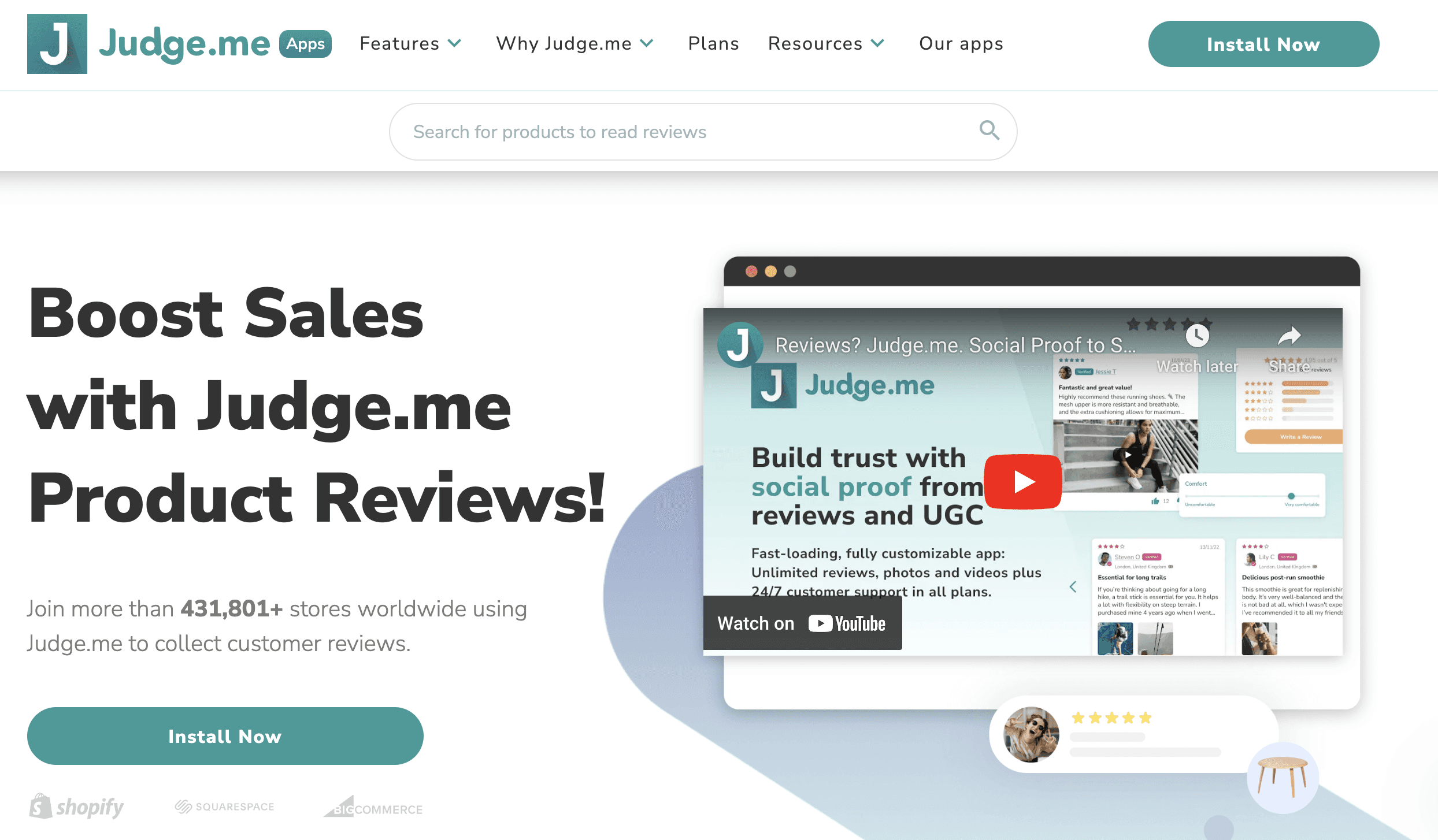
Judge.me is a highly rated and popular review app that has many features to help you collect and display customer reviews.
Features:
Customizable review widgets
Rich snippets for SEO
Google Shopping integration
Photo and video reviews
Automated review request emails
Review moderation tools
Multi-language support
Q&A functionality
Pros:
Easy to use interface with dashboard
Fast customer support
Competitive pricing with a free plan
Regular updates and new features
Cons:
Some features are only available on paid plans
Limited design options
Pricing:
Free plan
Paid plans start at $15/month
User Testimonial: "Judge.me has been a game changer for our Shopify store. The ease of use and ability to customize review displays has helped us show off our customer feedback. We’ve seen a noticeable increase in conversions since we’ve had it." - Sarah T., Owner of BeautyBliss Cosmetics
2. Loox Product Reviews
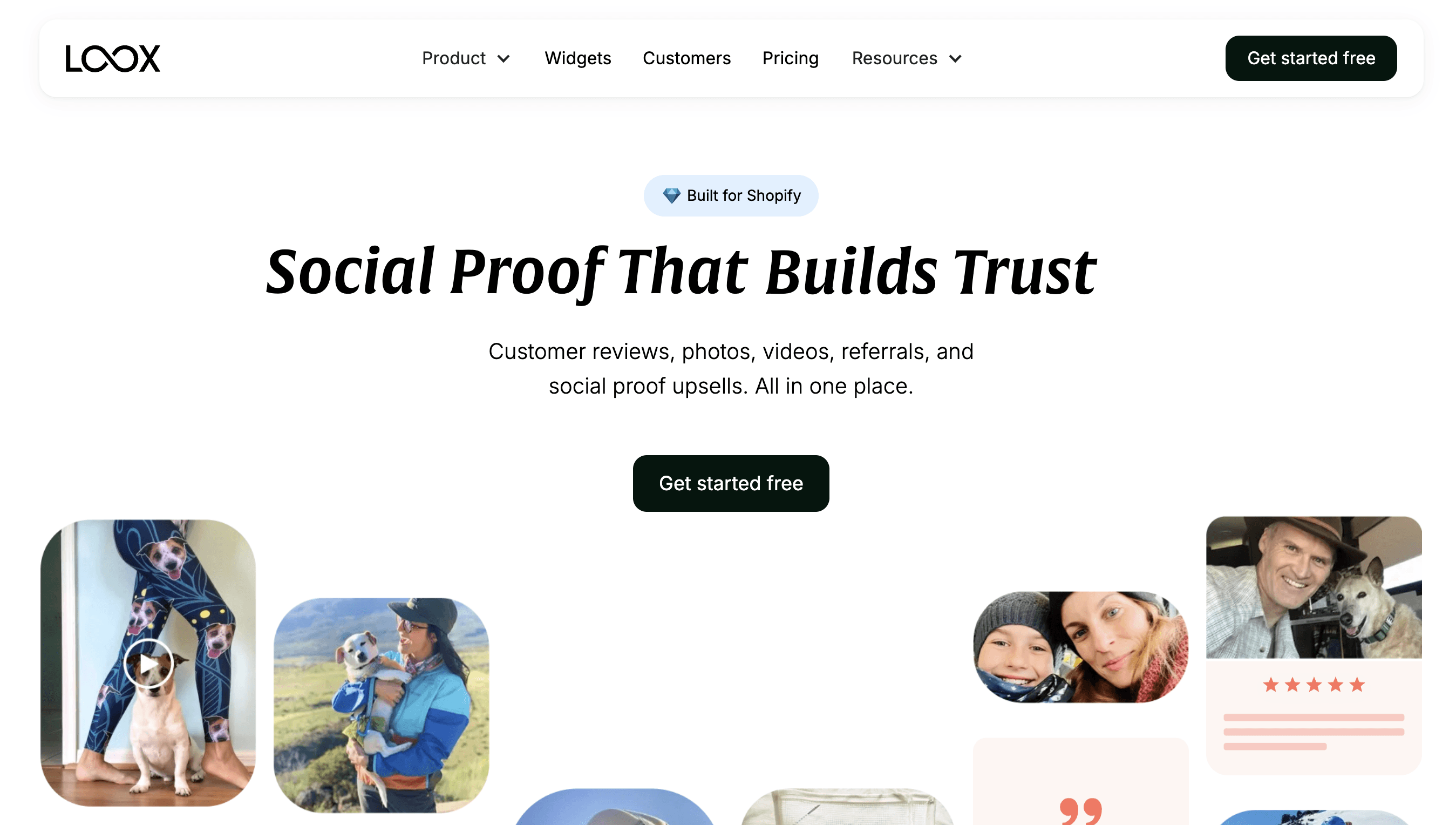
Loox has a beautiful interface and powerful features to collect and display photo and video reviews.
Features:
Photo and video review collection
Customizable review widgets and displays
Facebook and Instagram integration
Automated review request system
Review rewards program
AI review analysis
Discount codes for reviewers
Pros:
Beautiful review displays to showcase user generated content
Easy to use interface with drag and drop customization
Good features even on the free plan
Mobile friendly
Cons:
Higher tier plans are expensive for smaller stores
Limited integration with other marketing tools
Some users have noted Loox lacks some features other review apps have like advanced Q&A and broader integration options.
Pricing:
14 day free trial
Paid plans start at $9.99/month
User Testimonial: “Loox has changed the way we display reviews on our store. The photo and video reviews have been amazing to show our products in real life. Our customers love seeing how others are using our products.” - Mike R., Founder of OutdoorGearPro
3. Yotpo Reviews
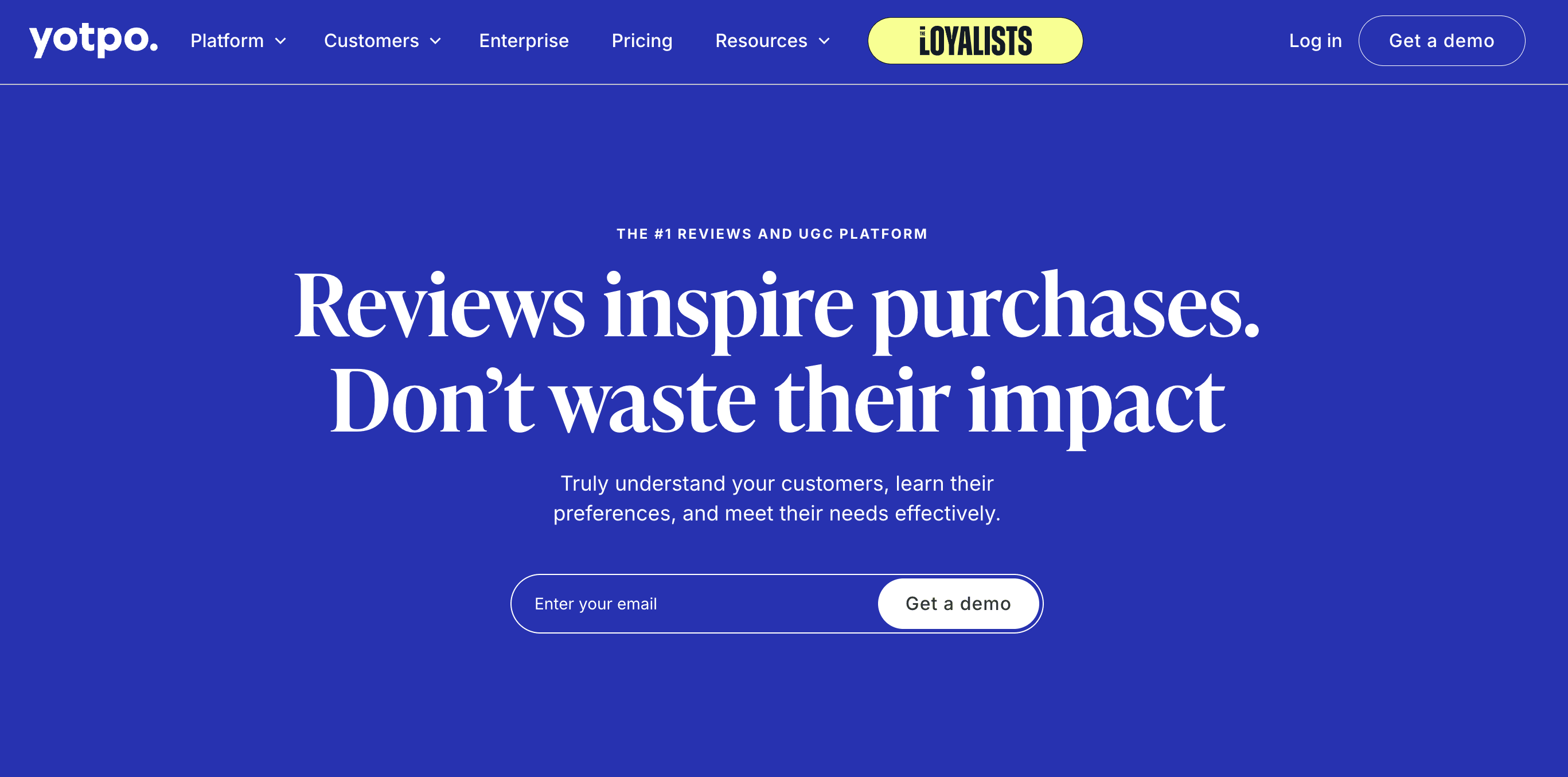
Yotpo is an e-commerce marketing platform that has a review management system.
Pros:
Full e-commerce marketing suite
Advanced AI features for review collection and display
Data driven decision making
Good for scaling businesses
Cons:
Can be overwhelming for beginners
More expensive than standalone review apps
Pricing:
Free plan for small businesses
Custom pricing for advanced features
User Testimonial: "Yotpo has been a huge help in our growth. The AI review requests have increased our review collection rate by a lot and the analytics have given us valuable insights into our customer behavior." - Lisa M., Marketing Director at FashionForward
4. Fera Reviews
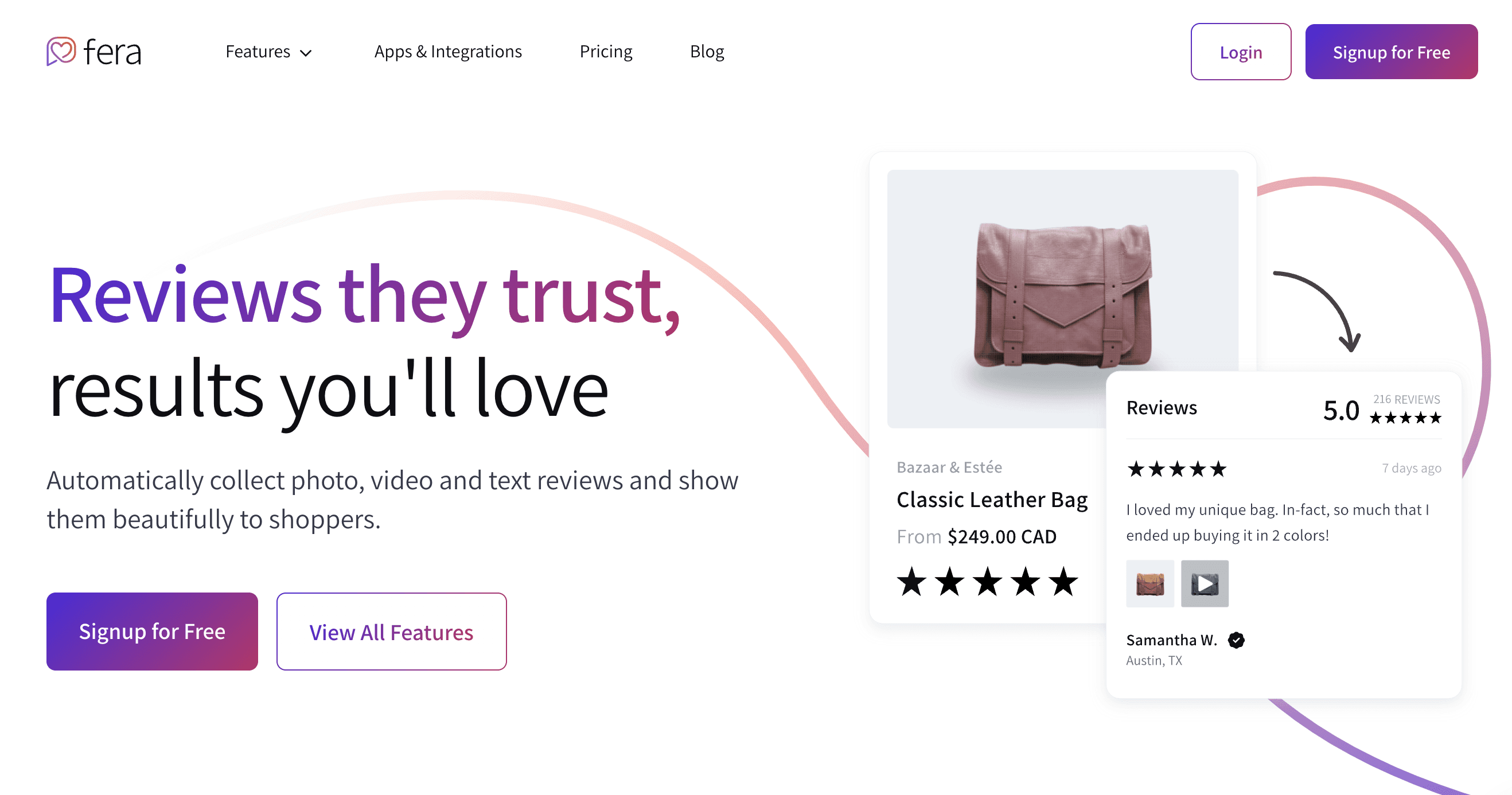
Fera Reviews is a Shopify review app that allows you to collect both product and store reviews so you have a complete solution to build credibility.
Features:
Product and store reviews
Customizable review displays
Email marketing integration
Review moderation
A/B testing
Social proof notifications
Review request automation
Pros:
Full review collection options
Advanced customization
Good value
Great support
Cons:
Steep learning curve for some features
Limited integration with some 3rd party apps
Pricing:
14 day free trial
Paid plans start at $9/month
User Testimonial: “Fera Reviews has been a great addition to our Shopify store. Being able to collect both product and store reviews has given us a better understanding of our customer satisfaction. The A/B testing feature has been super helpful in optimizing our review displays.” - Tom K., E-commerce Manager at HomeEssentials
5. Stamped.io
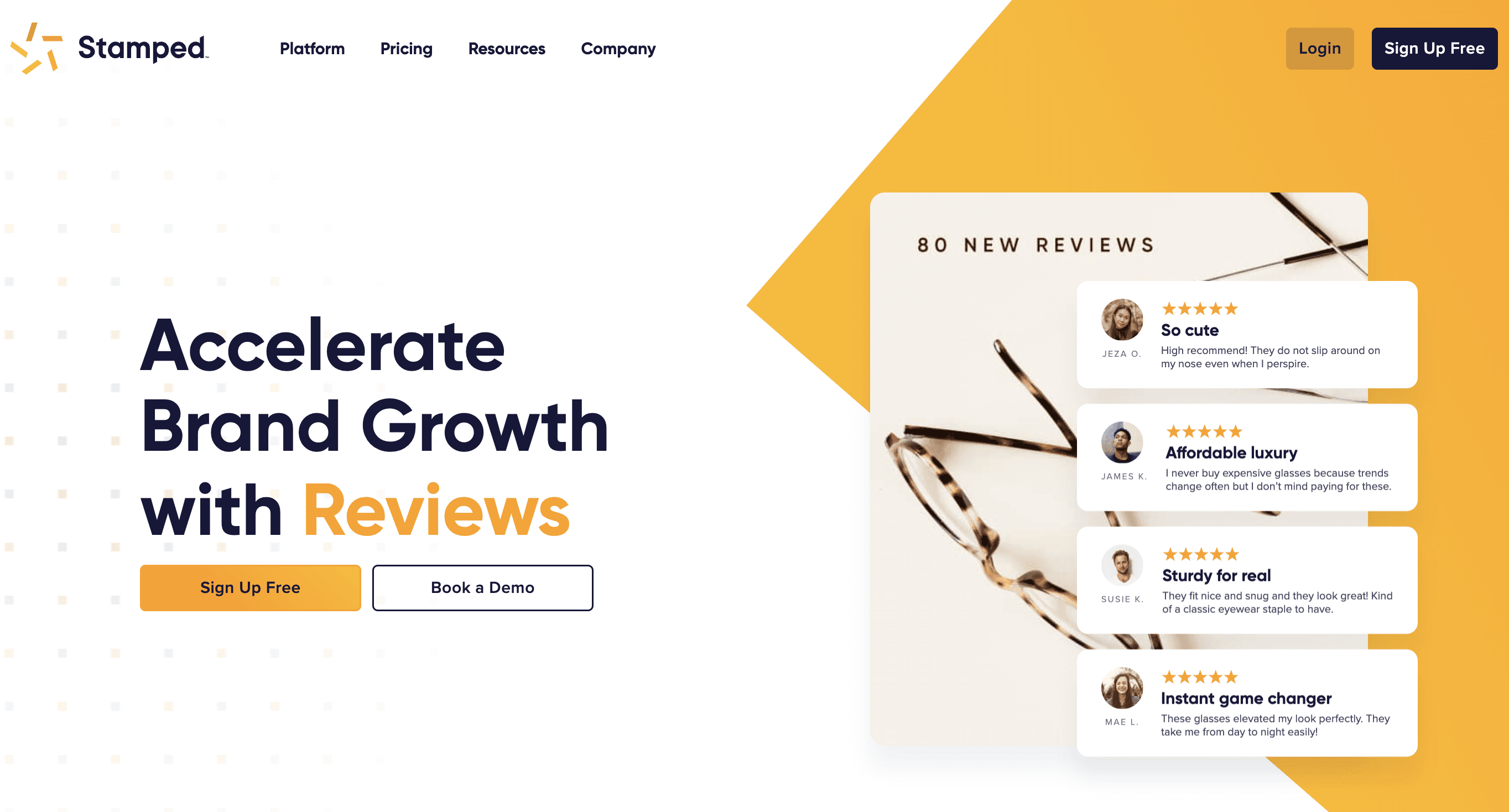
Features:
Photo and video reviews
AI review analysis
Advanced SEO
Loyalty program integration
User generated content curation
Review request automation
Customizable review widgets
Pros:
Full feature set
Great integration with other marketing tools
Strong SEO focus
Regular updates and new features
Cons:
Overwhelming for beginners
More expensive for advanced features
Pricing:
Free plan
Paid plans start at $23/month
User Testimonial: "Stamped.io has changed the way we handle reviews. The AI analysis has given us super valuable insights into customer sentiment and the SEO features have increased our organic traffic by a lot." - Rachel S., Owner of EcoLivingEssentials
What to Look for in a Review App
When choosing a review app for your Shopify store consider the following:
Integration and Automation
Seamless integration with your Shopify store and other tech stack
Auto review collection and management
Automated review requests via email and push notifications
Import and export reviews
Integration with other marketing tools (email, social media etc.)
Customization and Design
Customizable review widgets that match your brand and website theme
Various display options:
Testimonials
Photo and video reviews
Star ratings
Badges
Carousels
Media galleries
Grid layouts
Tabs or sidebars
All reviews page
Top reviews
Review summaries
Q&A sections
Product grouping
Filtering options
Collect reviews in different formats (text, photo, video)
Mobile responsive for all review displays
Search Engine Optimization
Review optimization for SEO with meta tags and rich snippets
JSON-LD support for structured data
Metadata optimization to increase online visibility
Use reviews to enhance product descriptions and improve search rankings
Integration with Google Shopping and other comparison shopping engines
Analytics and Reporting
Dashboard with key metrics
Review performance analytics
Customer sentiment analysis
A/B testing for review displays
Data export options
User Experience and Interface
The user experience and interface of a review app is key. A good app should be easy to use, clean and intuitive so customers can leave reviews and merchants can manage them. Here are some features to look for in a review app’s user experience and interface:
Customizable review forms and widgets: A good review app should have customizable review forms and widgets that match your brand and website theme. So your store looks seamless.
User friendly dashboard: A easy to use review management dashboard is a must. It allows merchants to quickly respond to reviews, manage their online reputation and get insights from customer feedback. Look for a dashboard that is intuitive and has all the features you need at a glance.
Mobile friendly design: With most shoppers using mobile devices it’s important the app is mobile friendly. So customers can leave reviews on the go and increase the chances of getting more reviews.
Integration with other Shopify Apps: To make review collection and management smoother the app should integrate with other Shopify apps. This can be email marketing platforms, customer service software and social media tools so you can manage everything from one place.
By focusing on these you and your customers will have a positive experience with the review app and ultimately increase your store’s credibility and customer satisfaction.
Pricing and Value for Money
Pricing for Shopify review apps can vary from free to monthly or annual fees. To evaluate the pricing and value for money of a review app consider the following:
Number of Reviews: How many reviews does the app allow you to collect and manage? Some apps offer unlimited product reviews while others have caps based on the pricing tier.
Customization and Flexibility: The level of customization and flexibility the app offers is key. Apps that allow extensive customization of review widgets and forms help maintain brand consistency and user experience.
Customer Support and Resources: The quality of customer support and resources provided by the app developer is important. Apps that offer full support, live chat, email support and documentation can save you time and help you get the most out of the app.
Integration with other Tools: How well does the app integrate with other Shopify tools and apps? Seamless integration can streamline your workflows and enhance your store’s functionality.
Overall Cost: Compare the overall cost of the app to its competitors. Look at what each pricing tier offers and if the features and support justify the price.
Shopify review app pricing models:
Freemium: Basic free plan with option to upgrade for more features and support. Good for small businesses or just starting out.
Tiered: Different levels of features and support at different price points so you can choose a plan that suits you and your budget.
Flat Rate: Single monthly or annual fee for all features and support. Simple and predictable budgeting.
By considering these you can choose a review app that is best value for money and suits your store.
Customer Support and Resources
Good customer support and resources are key to getting the most out of a review app. When evaluating an app look for:
Comprehensive Documentation and Guides: Detailed documentation and guides to help you get started with the app and troubleshoot common issues. Look for apps that have step by step instructions and clear explanations of features.
Responsive Customer Support: A responsive customer support team is gold. Whether you need help via email, phone or live chat having access to knowledgeable support can make a big difference in your experience with the app.
Regular Updates and New Features: Choose an app that is updated regularly with new features and improvements. This means the app stays up to date with the latest Shopify trends and best practices and gives you the best tools to manage your reviews.
Integration with other Shopify Apps: Look for apps that integrate well with other Shopify tools and apps. This can streamline your review collection and management process and make it easier to manage your store’s reputation.
Community Support: A community of merchants and developers can provide additional support and share knowledge and expertise. Look for apps that have active social media communities, forums or user groups where you can connect with other users.
Customer support and resource options for Shopify review apps:
Knowledge Bases and FAQs: Detailed information on how to use the app and troubleshoot common issues.
Video Tutorials and Webinars: Step by step video tutorials and webinars to help you get started with the app and use it effectively.
Live Chat and Email Support: Quick access to support via live chat and email to help you resolve issues fast.
Social Media Communities and Forums: Connect with other users via social media communities and forums to get valuable support.
By choosing a review app with good customer support and resources you can ensure a smooth implementation and ongoing management of your review system and ultimately your store’s credibility and customer satisfaction.
Managing Reviews and Feedback
Managing customer reviews and feedback is key to your store’s reputation and customer satisfaction. Let’s get into it:
Responding to Negative Reviews
Respond quickly and professionally: Address negative reviews fast and politely to show you value customer feedback. Aim to respond within 24-48 hours.
Use negative reviews as an opportunity: View criticism as a chance to improve your products or services and show excellent customer service. Show potential customers you’ll resolve the issue.
Offer solutions: Propose concrete solutions to the issue such as:
Discounts on future purchases
Replacements for defective products
Exchanges for more suitable items
Personal assistance from a customer service representative
Follow up: After you’ve addressed the issue follow up with the customer to ensure they’re satisfied and potentially turn a negative into a positive. This follow up often results in an updated review.
Learn from feedback: Use the feedback from negative reviews to improve your products, services or processes. This proactive approach can prevent similar issues in the future.
Importing Reviews from Other Platforms
Many review apps allow you to import reviews from other platforms to consolidate your online reputation:
Amazon reviews: Some apps let you import reviews from Amazon if you’re moving from Amazon to Shopify. This helps you keep social proof as you transition platforms.
Review migration: When moving from another e-commerce platform look for apps that offer review migration to keep your hard earned social proof. This is crucial during the transition to maintain your store’s credibility.
Review syndication: Some apps can syndicate reviews across multiple sales channels to have consistent social proof across your online presence. Useful if you sell on multiple platforms.
Unified display: Use a reviews widget that can display reviews from multiple sources in one place to give a complete view of your product’s feedback. This can include reviews from your Shopify store, other marketplaces and even social media mentions.
Verification process: Make sure the app has a robust verification process for imported reviews to maintain authenticity and comply with regulations.
Choosing the Right Review App for Your Shopify Store
Choosing the right Shopify review app for your store depends on many factors. Consider the following:
Features and pricing: Compare the features of different apps and their pricing tiers. Make sure the app is value for money and fits your budget. Think about your current needs and potential future needs as your store grows.
Integration: Look for apps that integrate seamlessly with your existing Shopify setup and other tools you use like email marketing platforms or customer service software. This integration can streamline your workflows and overall efficiency.
Shopify specific design: Choose an app built for Shopify to ensure compatibility and performance. These apps are often easier to set up and maintain within the Shopify ecosystem.
Customization: Opt for an app that allows you to customize the look and feel of your reviews to match your store’s branding. Consistency in design will enhance the overall user experience on your site.
Review collection methods: Make sure the app supports the types of reviews you want to collect (e.g. text, photo, video) and offers various collection methods (e.g. email, on-site prompts, SMS). The more options the better chance of collecting reviews from a diverse customer base.
SEO benefits: Look for apps that offer SEO friendly features like rich snippets and structured data markup. These can improve your visibility in search results and potentially drive more organic traffic to your store.
Customer support: Consider the level of customer support especially if you’re new to implementing review systems. Look for apps that offer comprehensive documentation, tutorials and responsive customer service.
Free trial: Take advantage of free trials to test different apps and see which one works best for your store. This hands on experience can be invaluable in making the right choice for your business.
User reviews and ratings: Look at reviews and ratings from other Shopify store owners who have used the app. Pay attention to comments about ease of use, customer support and any potential issues.
Scalability: Consider if the app can grow with your business. An app that works for a small store might not be suitable as you scale up operations.
Best Practices for Reviews on Your Shopify Store
To get the most out of your chosen review app follow these best practices:
Encourage authentic reviews: While it’s important to actively ask for reviews make sure they come from real customers to maintain credibility. Don’t incentivize reviews in a way that could be seen as buying positive feedback.
Showcase reviews: Display reviews on product pages, your homepage and even in marketing materials to maximize their impact. Consider featuring top reviews or testimonials in strategic locations throughout your site.
Mix of review types: Combine text, photo and video reviews to give a full view of your products. Visual reviews can be super powerful in showing your products in real life situations.
User generated content: Encourage customers to share photos and videos of your products in use, this can be powerful social proof. Consider running contests or campaigns to incentivize this type of content creation.
Respond to all reviews: Engage with both positive and negative reviews to show you value customer feedback. This can improve customer loyalty and show potential buyers you’re committed to customer satisfaction.
Use reviews for product improvement: Analyze review data to identify areas for product enhancement or new product ideas. This customer driven approach to product development can lead to more successful products.
Integrate reviews with your marketing: Use positive reviews in your email campaigns, social media posts and other marketing efforts. This can help reinforce your brand credibility across all customer touchpoints.
Mobile optimized: Make sure your review displays are mobile friendly, many shoppers browse and purchase on mobile devices. Test your review widgets on different devices to ensure a consistent experience.
Legal: Familiarize yourself with the regulations around customer reviews (e.g. FTC guidelines in the US) and ensure your practices comply with local laws. Be transparent about your review collection and display process.
Update and maintain your review system: Keep your review app updated, check for new features and continuously optimize your review collection and display strategy based on performance data.
Use review insights for customer service improvement: Pay attention to common themes in customer feedback and use this to improve your customer service processes. This proactive approach can lead to higher customer satisfaction and better reviews in the future.
Review verification: Use features that verify purchases to add an extra layer of credibility to your reviews. This can be badges or labels indicating “Verified Purchase” next to relevant reviews.
Review alerts: Set up your review app to send you notifications when new reviews are posted. This way you can respond quickly especially to negative reviews that require immediate attention.
Use negative reviews constructively: While it’s natural to focus on positive reviews, negative ones can be valuable. Use them to identify areas for improvement in your products, services or customer experience.
Review funnel: Create a systematic approach to guide customers through the review process. This could be post purchase emails, follow up text messages or on-site prompts at optimal times in the customer journey.
Educate your customers: Provide clear guidelines on how to leave a helpful review. This can include tips on what information is most useful to other shoppers, how to upload photos or videos and how to rate different aspects of their experience.
Review trends: Use your review app’s analytics to identify and showcase positive trends in your reviews. This could be improvement in average ratings over time or consistently high scores in specific areas of your business.
Integrate reviews into your product development cycle: Use the feedback from reviews as an input in your product development or improvement processes. This shows customers their feedback directly impacts your offerings.
So there you have it!
Reviews for Shopify Success
A review system on your Shopify store is no longer a nice to have, it’s a must have. Choose the right review app and follow these best practices and you’ll increase your store’s credibility, customer trust and sales.
Here’s the summary:
Reviews are social proof that can convert big time.
The right review app will automate the collection, management and display of reviews.
Look for customization options, SEO benefits and integrations.
Respond to all reviews, especially the negative ones to show you care.
Use reviews as user-generated content across all your marketing channels.
Analyze your review data regularly for product and service improvements.
Remember, the key to reviews is authenticity and engagement. Ask your customers to share their honest feedback, respond to them thoughtfully and use the insights to improve your products and services.
Next Steps
Now you have the knowledge to use reviews for your Shopify store’s success, it’s time to act:
Review your current review strategy: If you’re not using a review app or your current solution isn’t working for you, it’s time to change.
Try the top review apps: Start with the apps we’ve mentioned in this article. Take advantage of free trials to test the features and see which one fits your store best.
Set up your chosen review app: Once you’ve chosen, set up the app on your Shopify store. Don’t hesitate to reach out to the app’s support team if you need help.
Plan your review collection: Think about how you’ll ask customers to leave reviews. Automated email sequences, incentives (where applicable and legal) and multi-channel approach.
Monitor and optimize: Once your review system is live, monitor its performance. Analyze the data, A/B test different display options and refine your approach.
Get reviews for your Shopify store today?
Don’t leave your store’s reputation to chance. Start now by trying out the review apps we mentioned. Your future customers and your bank account will thank you.
In e-commerce, your customers’ voices are your most powerful marketing tool. Now go make them loud!
Boost your Shopify store's credibility with top review apps. Learn how to choose, implement, and optimize customer reviews to increase trust and drive sales.
In the world of e-commerce, trust and credibility is key to your Shopify store’s success. One of the best ways to do this is through customer reviews. In this post we’ll look at the best review apps for Shopify, what they do and how they’ll grow your store’s trust and sales.
Why you need a review app for Shopify
Before we get to the top review apps, let’s look at why you need a reviews app for your Shopify store:
Increase trust and credibility: In the digital world customer reviews are social proof. They’re real testimonials from real customers, helping potential customers trust your products and brand. According to BrightLocal, 87% of consumers read online reviews for local businesses in 2020, up from 81% in 2019.
Improve conversion rates and sales: Positive reviews can increase the chances of a sale. Spiegel Research Center found that reviews can increase conversion rates by 270%. Products with reviews are 270% more likely to be bought than products without reviews.
Boost SEO and online visibility: Reviews are fresh user generated content that can improve your store’s search engine rankings. They contain long-tail keywords and phrases that potential customers might search for, increasing your organic search visibility.
Collect feedback: Reviews give you valuable insight into customer satisfaction and areas of improvement in your products or services. This feedback loop can help you refine your offerings and address customer pain points, leading to better products and more customer loyalty.
Engage with customers: Encouraging customers to leave reviews creates a sense of community around your brand. It shows you value their opinions and experiences, which can lead to more customer loyalty and repeat business.
Benefits of Product Reviews Apps
Having a product reviews app on your Shopify store gives you more than just customer feedback:
Automate review collection and management: Review apps simplify the process of gathering and displaying customer feedback. They can send review request emails after a purchase, remind customers who haven’t left a review and organize incoming reviews for easy management.
Engage with customers and loyalty: By asking customers to share their experiences you’re asking them to be part of your brand story. This engagement can create a stronger bond with your brand, leading to more loyalty and repeat business.
Social proof and credibility: Showing real customer experiences builds trust with potential buyers. 92% of consumers trust non-paid recommendations more than any other form of advertising.
Product development and customer satisfaction: Use customer feedback to refine your offerings and address customer pain points. This feedback loop can lead to better products, more customer satisfaction and more sales.
User generated content: Reviews, especially those with photos or videos, are user generated content that can be repurposed for marketing materials, social media posts and even product pages.
Mitigate negative reviews: A good review app allows you to respond to negative reviews quickly and professionally, showing potential customers you care about customer satisfaction and will address issues.
Top Review Apps
Now let’s look at some of the top review apps for Shopify stores:
1. Judge.me
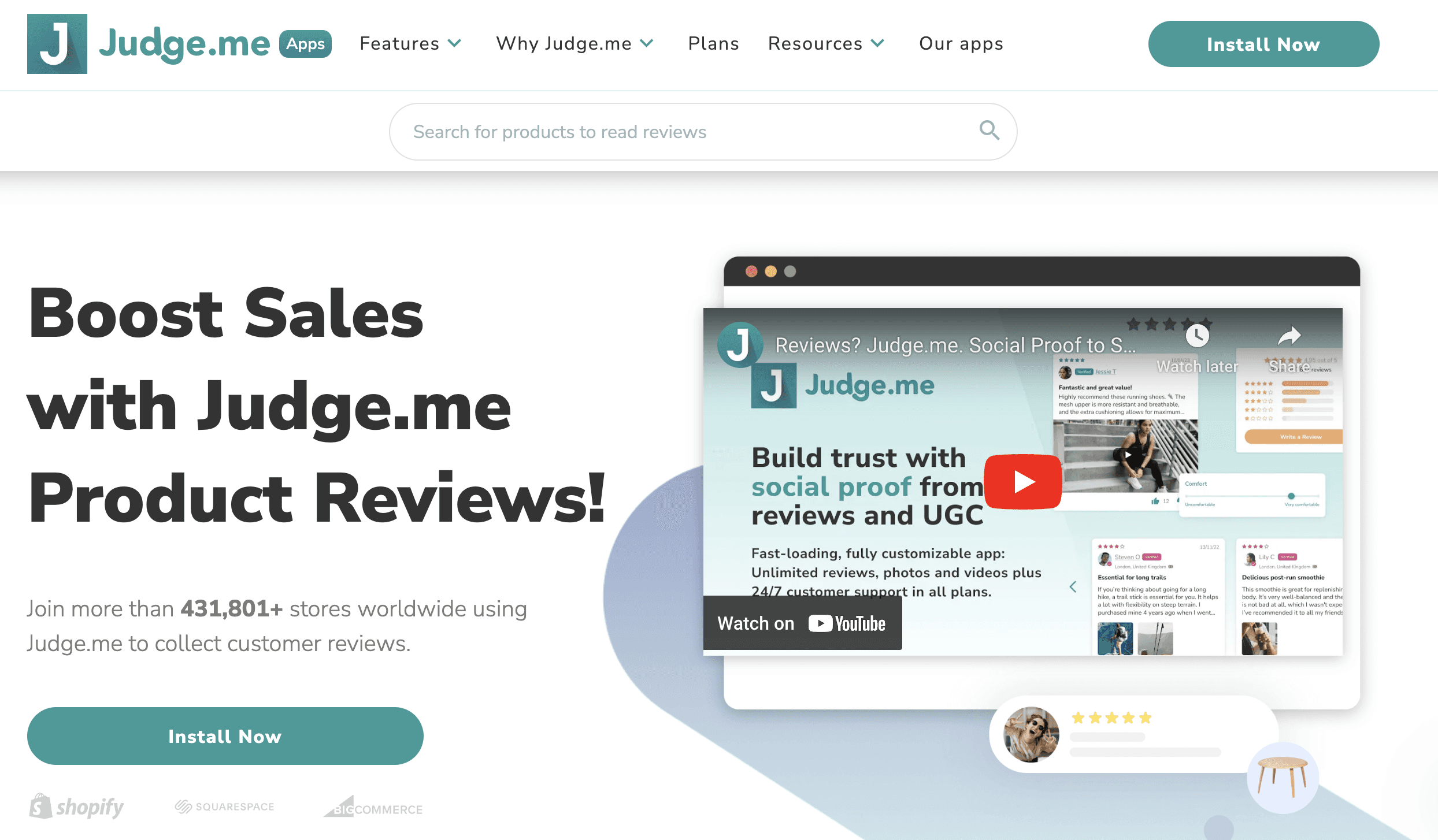
Judge.me is a highly rated and popular review app that has many features to help you collect and display customer reviews.
Features:
Customizable review widgets
Rich snippets for SEO
Google Shopping integration
Photo and video reviews
Automated review request emails
Review moderation tools
Multi-language support
Q&A functionality
Pros:
Easy to use interface with dashboard
Fast customer support
Competitive pricing with a free plan
Regular updates and new features
Cons:
Some features are only available on paid plans
Limited design options
Pricing:
Free plan
Paid plans start at $15/month
User Testimonial: "Judge.me has been a game changer for our Shopify store. The ease of use and ability to customize review displays has helped us show off our customer feedback. We’ve seen a noticeable increase in conversions since we’ve had it." - Sarah T., Owner of BeautyBliss Cosmetics
2. Loox Product Reviews
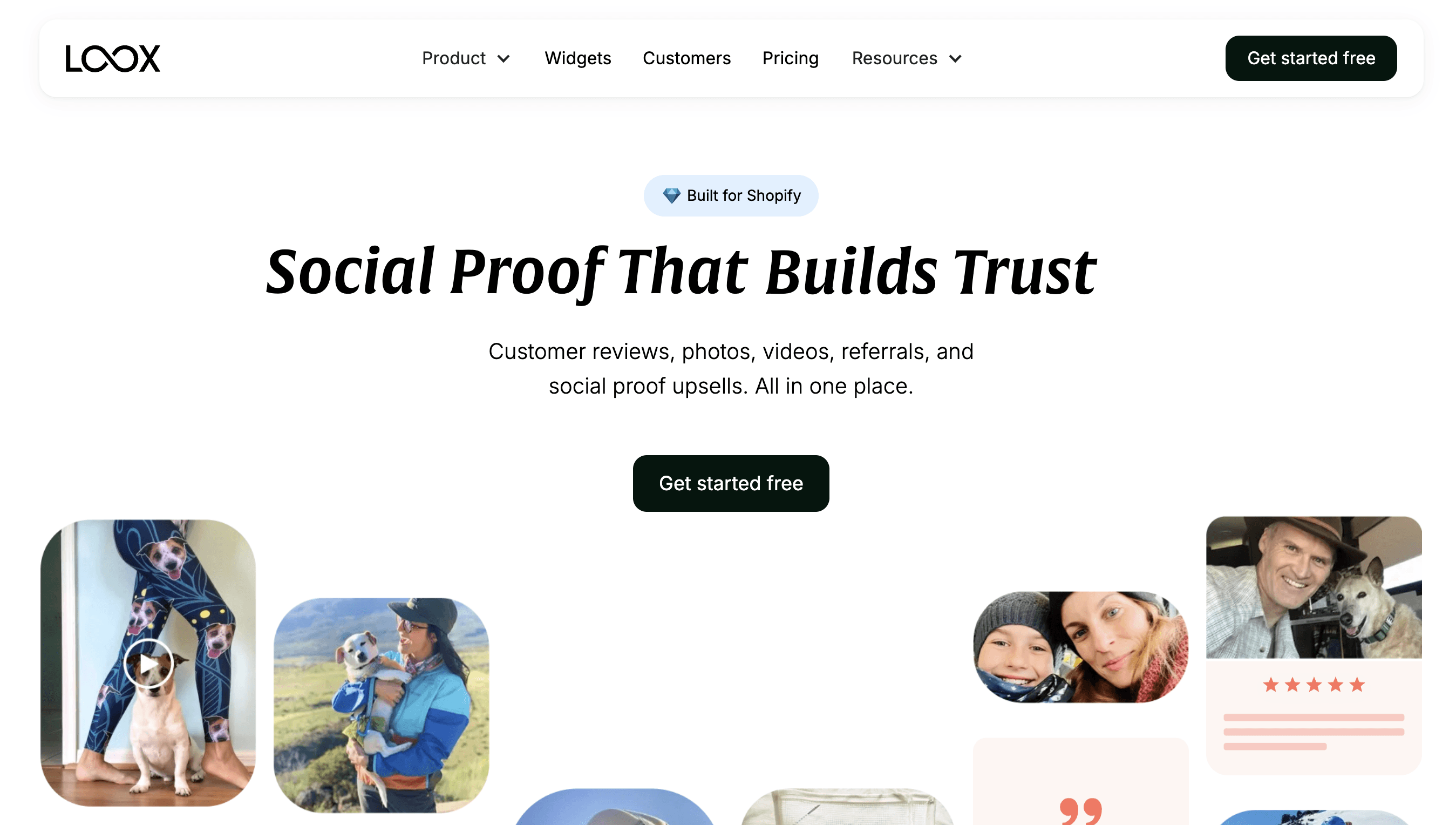
Loox has a beautiful interface and powerful features to collect and display photo and video reviews.
Features:
Photo and video review collection
Customizable review widgets and displays
Facebook and Instagram integration
Automated review request system
Review rewards program
AI review analysis
Discount codes for reviewers
Pros:
Beautiful review displays to showcase user generated content
Easy to use interface with drag and drop customization
Good features even on the free plan
Mobile friendly
Cons:
Higher tier plans are expensive for smaller stores
Limited integration with other marketing tools
Some users have noted Loox lacks some features other review apps have like advanced Q&A and broader integration options.
Pricing:
14 day free trial
Paid plans start at $9.99/month
User Testimonial: “Loox has changed the way we display reviews on our store. The photo and video reviews have been amazing to show our products in real life. Our customers love seeing how others are using our products.” - Mike R., Founder of OutdoorGearPro
3. Yotpo Reviews
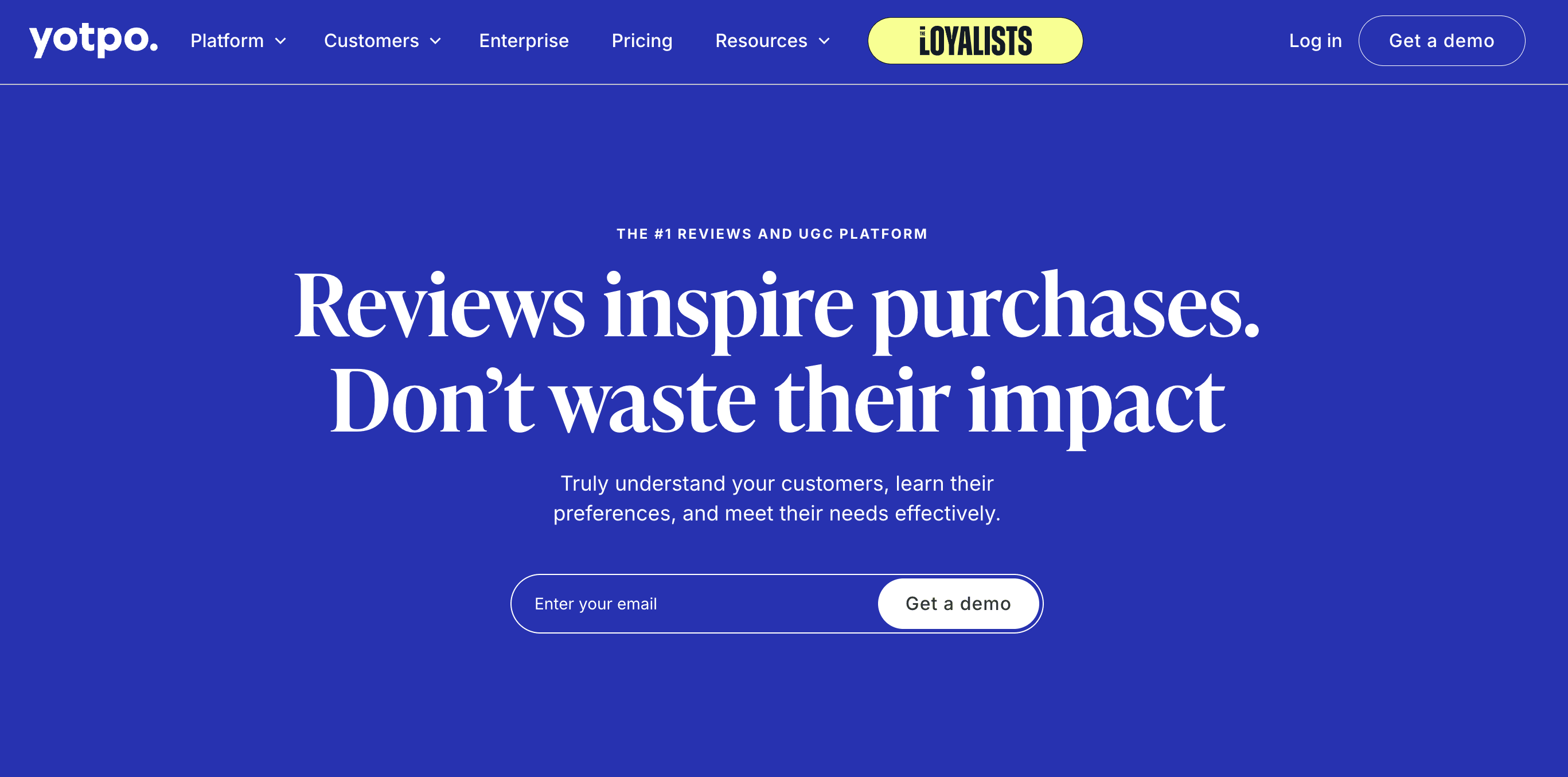
Yotpo is an e-commerce marketing platform that has a review management system.
Pros:
Full e-commerce marketing suite
Advanced AI features for review collection and display
Data driven decision making
Good for scaling businesses
Cons:
Can be overwhelming for beginners
More expensive than standalone review apps
Pricing:
Free plan for small businesses
Custom pricing for advanced features
User Testimonial: "Yotpo has been a huge help in our growth. The AI review requests have increased our review collection rate by a lot and the analytics have given us valuable insights into our customer behavior." - Lisa M., Marketing Director at FashionForward
4. Fera Reviews
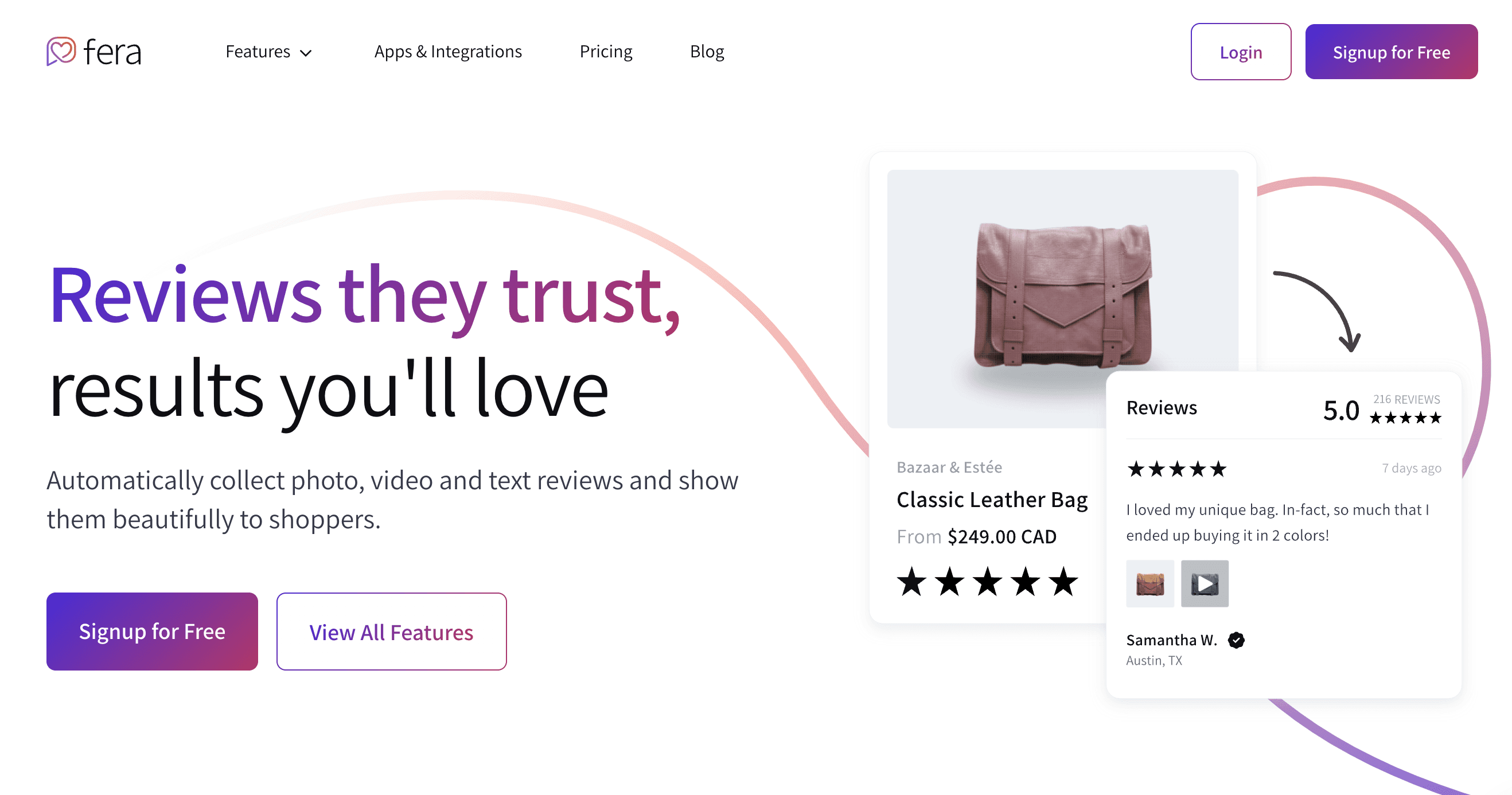
Fera Reviews is a Shopify review app that allows you to collect both product and store reviews so you have a complete solution to build credibility.
Features:
Product and store reviews
Customizable review displays
Email marketing integration
Review moderation
A/B testing
Social proof notifications
Review request automation
Pros:
Full review collection options
Advanced customization
Good value
Great support
Cons:
Steep learning curve for some features
Limited integration with some 3rd party apps
Pricing:
14 day free trial
Paid plans start at $9/month
User Testimonial: “Fera Reviews has been a great addition to our Shopify store. Being able to collect both product and store reviews has given us a better understanding of our customer satisfaction. The A/B testing feature has been super helpful in optimizing our review displays.” - Tom K., E-commerce Manager at HomeEssentials
5. Stamped.io
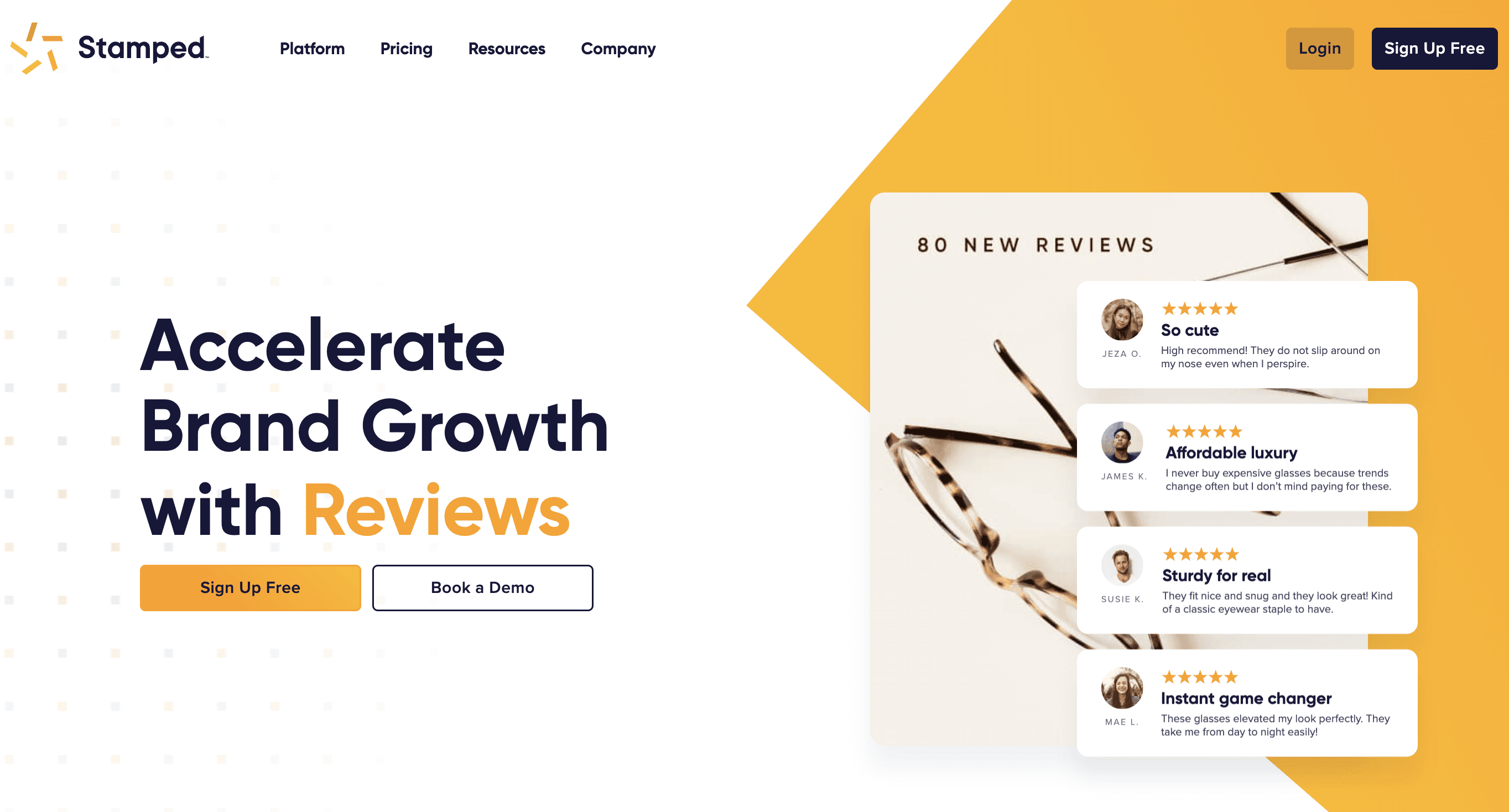
Features:
Photo and video reviews
AI review analysis
Advanced SEO
Loyalty program integration
User generated content curation
Review request automation
Customizable review widgets
Pros:
Full feature set
Great integration with other marketing tools
Strong SEO focus
Regular updates and new features
Cons:
Overwhelming for beginners
More expensive for advanced features
Pricing:
Free plan
Paid plans start at $23/month
User Testimonial: "Stamped.io has changed the way we handle reviews. The AI analysis has given us super valuable insights into customer sentiment and the SEO features have increased our organic traffic by a lot." - Rachel S., Owner of EcoLivingEssentials
What to Look for in a Review App
When choosing a review app for your Shopify store consider the following:
Integration and Automation
Seamless integration with your Shopify store and other tech stack
Auto review collection and management
Automated review requests via email and push notifications
Import and export reviews
Integration with other marketing tools (email, social media etc.)
Customization and Design
Customizable review widgets that match your brand and website theme
Various display options:
Testimonials
Photo and video reviews
Star ratings
Badges
Carousels
Media galleries
Grid layouts
Tabs or sidebars
All reviews page
Top reviews
Review summaries
Q&A sections
Product grouping
Filtering options
Collect reviews in different formats (text, photo, video)
Mobile responsive for all review displays
Search Engine Optimization
Review optimization for SEO with meta tags and rich snippets
JSON-LD support for structured data
Metadata optimization to increase online visibility
Use reviews to enhance product descriptions and improve search rankings
Integration with Google Shopping and other comparison shopping engines
Analytics and Reporting
Dashboard with key metrics
Review performance analytics
Customer sentiment analysis
A/B testing for review displays
Data export options
User Experience and Interface
The user experience and interface of a review app is key. A good app should be easy to use, clean and intuitive so customers can leave reviews and merchants can manage them. Here are some features to look for in a review app’s user experience and interface:
Customizable review forms and widgets: A good review app should have customizable review forms and widgets that match your brand and website theme. So your store looks seamless.
User friendly dashboard: A easy to use review management dashboard is a must. It allows merchants to quickly respond to reviews, manage their online reputation and get insights from customer feedback. Look for a dashboard that is intuitive and has all the features you need at a glance.
Mobile friendly design: With most shoppers using mobile devices it’s important the app is mobile friendly. So customers can leave reviews on the go and increase the chances of getting more reviews.
Integration with other Shopify Apps: To make review collection and management smoother the app should integrate with other Shopify apps. This can be email marketing platforms, customer service software and social media tools so you can manage everything from one place.
By focusing on these you and your customers will have a positive experience with the review app and ultimately increase your store’s credibility and customer satisfaction.
Pricing and Value for Money
Pricing for Shopify review apps can vary from free to monthly or annual fees. To evaluate the pricing and value for money of a review app consider the following:
Number of Reviews: How many reviews does the app allow you to collect and manage? Some apps offer unlimited product reviews while others have caps based on the pricing tier.
Customization and Flexibility: The level of customization and flexibility the app offers is key. Apps that allow extensive customization of review widgets and forms help maintain brand consistency and user experience.
Customer Support and Resources: The quality of customer support and resources provided by the app developer is important. Apps that offer full support, live chat, email support and documentation can save you time and help you get the most out of the app.
Integration with other Tools: How well does the app integrate with other Shopify tools and apps? Seamless integration can streamline your workflows and enhance your store’s functionality.
Overall Cost: Compare the overall cost of the app to its competitors. Look at what each pricing tier offers and if the features and support justify the price.
Shopify review app pricing models:
Freemium: Basic free plan with option to upgrade for more features and support. Good for small businesses or just starting out.
Tiered: Different levels of features and support at different price points so you can choose a plan that suits you and your budget.
Flat Rate: Single monthly or annual fee for all features and support. Simple and predictable budgeting.
By considering these you can choose a review app that is best value for money and suits your store.
Customer Support and Resources
Good customer support and resources are key to getting the most out of a review app. When evaluating an app look for:
Comprehensive Documentation and Guides: Detailed documentation and guides to help you get started with the app and troubleshoot common issues. Look for apps that have step by step instructions and clear explanations of features.
Responsive Customer Support: A responsive customer support team is gold. Whether you need help via email, phone or live chat having access to knowledgeable support can make a big difference in your experience with the app.
Regular Updates and New Features: Choose an app that is updated regularly with new features and improvements. This means the app stays up to date with the latest Shopify trends and best practices and gives you the best tools to manage your reviews.
Integration with other Shopify Apps: Look for apps that integrate well with other Shopify tools and apps. This can streamline your review collection and management process and make it easier to manage your store’s reputation.
Community Support: A community of merchants and developers can provide additional support and share knowledge and expertise. Look for apps that have active social media communities, forums or user groups where you can connect with other users.
Customer support and resource options for Shopify review apps:
Knowledge Bases and FAQs: Detailed information on how to use the app and troubleshoot common issues.
Video Tutorials and Webinars: Step by step video tutorials and webinars to help you get started with the app and use it effectively.
Live Chat and Email Support: Quick access to support via live chat and email to help you resolve issues fast.
Social Media Communities and Forums: Connect with other users via social media communities and forums to get valuable support.
By choosing a review app with good customer support and resources you can ensure a smooth implementation and ongoing management of your review system and ultimately your store’s credibility and customer satisfaction.
Managing Reviews and Feedback
Managing customer reviews and feedback is key to your store’s reputation and customer satisfaction. Let’s get into it:
Responding to Negative Reviews
Respond quickly and professionally: Address negative reviews fast and politely to show you value customer feedback. Aim to respond within 24-48 hours.
Use negative reviews as an opportunity: View criticism as a chance to improve your products or services and show excellent customer service. Show potential customers you’ll resolve the issue.
Offer solutions: Propose concrete solutions to the issue such as:
Discounts on future purchases
Replacements for defective products
Exchanges for more suitable items
Personal assistance from a customer service representative
Follow up: After you’ve addressed the issue follow up with the customer to ensure they’re satisfied and potentially turn a negative into a positive. This follow up often results in an updated review.
Learn from feedback: Use the feedback from negative reviews to improve your products, services or processes. This proactive approach can prevent similar issues in the future.
Importing Reviews from Other Platforms
Many review apps allow you to import reviews from other platforms to consolidate your online reputation:
Amazon reviews: Some apps let you import reviews from Amazon if you’re moving from Amazon to Shopify. This helps you keep social proof as you transition platforms.
Review migration: When moving from another e-commerce platform look for apps that offer review migration to keep your hard earned social proof. This is crucial during the transition to maintain your store’s credibility.
Review syndication: Some apps can syndicate reviews across multiple sales channels to have consistent social proof across your online presence. Useful if you sell on multiple platforms.
Unified display: Use a reviews widget that can display reviews from multiple sources in one place to give a complete view of your product’s feedback. This can include reviews from your Shopify store, other marketplaces and even social media mentions.
Verification process: Make sure the app has a robust verification process for imported reviews to maintain authenticity and comply with regulations.
Choosing the Right Review App for Your Shopify Store
Choosing the right Shopify review app for your store depends on many factors. Consider the following:
Features and pricing: Compare the features of different apps and their pricing tiers. Make sure the app is value for money and fits your budget. Think about your current needs and potential future needs as your store grows.
Integration: Look for apps that integrate seamlessly with your existing Shopify setup and other tools you use like email marketing platforms or customer service software. This integration can streamline your workflows and overall efficiency.
Shopify specific design: Choose an app built for Shopify to ensure compatibility and performance. These apps are often easier to set up and maintain within the Shopify ecosystem.
Customization: Opt for an app that allows you to customize the look and feel of your reviews to match your store’s branding. Consistency in design will enhance the overall user experience on your site.
Review collection methods: Make sure the app supports the types of reviews you want to collect (e.g. text, photo, video) and offers various collection methods (e.g. email, on-site prompts, SMS). The more options the better chance of collecting reviews from a diverse customer base.
SEO benefits: Look for apps that offer SEO friendly features like rich snippets and structured data markup. These can improve your visibility in search results and potentially drive more organic traffic to your store.
Customer support: Consider the level of customer support especially if you’re new to implementing review systems. Look for apps that offer comprehensive documentation, tutorials and responsive customer service.
Free trial: Take advantage of free trials to test different apps and see which one works best for your store. This hands on experience can be invaluable in making the right choice for your business.
User reviews and ratings: Look at reviews and ratings from other Shopify store owners who have used the app. Pay attention to comments about ease of use, customer support and any potential issues.
Scalability: Consider if the app can grow with your business. An app that works for a small store might not be suitable as you scale up operations.
Best Practices for Reviews on Your Shopify Store
To get the most out of your chosen review app follow these best practices:
Encourage authentic reviews: While it’s important to actively ask for reviews make sure they come from real customers to maintain credibility. Don’t incentivize reviews in a way that could be seen as buying positive feedback.
Showcase reviews: Display reviews on product pages, your homepage and even in marketing materials to maximize their impact. Consider featuring top reviews or testimonials in strategic locations throughout your site.
Mix of review types: Combine text, photo and video reviews to give a full view of your products. Visual reviews can be super powerful in showing your products in real life situations.
User generated content: Encourage customers to share photos and videos of your products in use, this can be powerful social proof. Consider running contests or campaigns to incentivize this type of content creation.
Respond to all reviews: Engage with both positive and negative reviews to show you value customer feedback. This can improve customer loyalty and show potential buyers you’re committed to customer satisfaction.
Use reviews for product improvement: Analyze review data to identify areas for product enhancement or new product ideas. This customer driven approach to product development can lead to more successful products.
Integrate reviews with your marketing: Use positive reviews in your email campaigns, social media posts and other marketing efforts. This can help reinforce your brand credibility across all customer touchpoints.
Mobile optimized: Make sure your review displays are mobile friendly, many shoppers browse and purchase on mobile devices. Test your review widgets on different devices to ensure a consistent experience.
Legal: Familiarize yourself with the regulations around customer reviews (e.g. FTC guidelines in the US) and ensure your practices comply with local laws. Be transparent about your review collection and display process.
Update and maintain your review system: Keep your review app updated, check for new features and continuously optimize your review collection and display strategy based on performance data.
Use review insights for customer service improvement: Pay attention to common themes in customer feedback and use this to improve your customer service processes. This proactive approach can lead to higher customer satisfaction and better reviews in the future.
Review verification: Use features that verify purchases to add an extra layer of credibility to your reviews. This can be badges or labels indicating “Verified Purchase” next to relevant reviews.
Review alerts: Set up your review app to send you notifications when new reviews are posted. This way you can respond quickly especially to negative reviews that require immediate attention.
Use negative reviews constructively: While it’s natural to focus on positive reviews, negative ones can be valuable. Use them to identify areas for improvement in your products, services or customer experience.
Review funnel: Create a systematic approach to guide customers through the review process. This could be post purchase emails, follow up text messages or on-site prompts at optimal times in the customer journey.
Educate your customers: Provide clear guidelines on how to leave a helpful review. This can include tips on what information is most useful to other shoppers, how to upload photos or videos and how to rate different aspects of their experience.
Review trends: Use your review app’s analytics to identify and showcase positive trends in your reviews. This could be improvement in average ratings over time or consistently high scores in specific areas of your business.
Integrate reviews into your product development cycle: Use the feedback from reviews as an input in your product development or improvement processes. This shows customers their feedback directly impacts your offerings.
So there you have it!
Reviews for Shopify Success
A review system on your Shopify store is no longer a nice to have, it’s a must have. Choose the right review app and follow these best practices and you’ll increase your store’s credibility, customer trust and sales.
Here’s the summary:
Reviews are social proof that can convert big time.
The right review app will automate the collection, management and display of reviews.
Look for customization options, SEO benefits and integrations.
Respond to all reviews, especially the negative ones to show you care.
Use reviews as user-generated content across all your marketing channels.
Analyze your review data regularly for product and service improvements.
Remember, the key to reviews is authenticity and engagement. Ask your customers to share their honest feedback, respond to them thoughtfully and use the insights to improve your products and services.
Next Steps
Now you have the knowledge to use reviews for your Shopify store’s success, it’s time to act:
Review your current review strategy: If you’re not using a review app or your current solution isn’t working for you, it’s time to change.
Try the top review apps: Start with the apps we’ve mentioned in this article. Take advantage of free trials to test the features and see which one fits your store best.
Set up your chosen review app: Once you’ve chosen, set up the app on your Shopify store. Don’t hesitate to reach out to the app’s support team if you need help.
Plan your review collection: Think about how you’ll ask customers to leave reviews. Automated email sequences, incentives (where applicable and legal) and multi-channel approach.
Monitor and optimize: Once your review system is live, monitor its performance. Analyze the data, A/B test different display options and refine your approach.
Get reviews for your Shopify store today?
Don’t leave your store’s reputation to chance. Start now by trying out the review apps we mentioned. Your future customers and your bank account will thank you.
In e-commerce, your customers’ voices are your most powerful marketing tool. Now go make them loud!
Other Blogs
Other Blogs
Check our other project Blogs with useful insight and information for your businesses
Other Blogs
Other Blogs
Check our other project Blogs with useful insight and information for your businesses
Other Blogs
Other Blogs
Check our other project Blogs with useful insight and information for your businesses


